The original Quark models from FOURSEVENS redefined what a light could be, but with redesign forced upon them, FOURSEVENS had to re-imagine the Quark, and the Quark Click was born. This review is of the QK2A-X model (2AA)

Taking a more detailed look:
FOURSEVENS packaging presents the Quark Click so you can get an all round view.

Supplied with the QK2A-X is a holster, hand-grip, lanyard, spare O-rings and 2x AA Alkaline cells.

If you already know the Quark holsters, this is the same as all the others I have. The front/back are semi rigid with elasticated sides.

On the back is a D-loop and fixed webbing loop.

The Quark range have removable steel pocket clips.

As standard, the Quark Click comes with the ‘Tactical’ forward-clicky switch.

Being a ‘Tactical’ switch the button protrudes for easy access, so no tail-standing for this one.

The FOURSEVENS logo is laser engraved on the head.

At the base of the compact textured reflector is a XM-L2 LED.
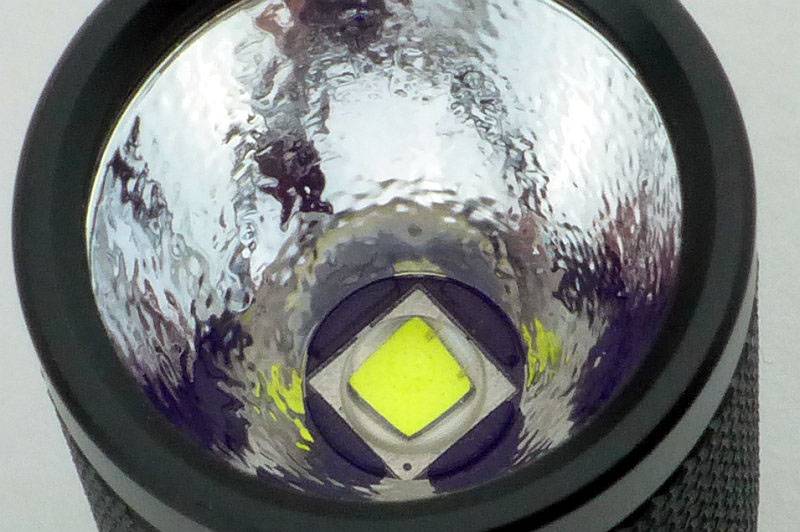
Thanks to the design including a location guide surrounding the LED, the LED is very well aligned with the reflector.
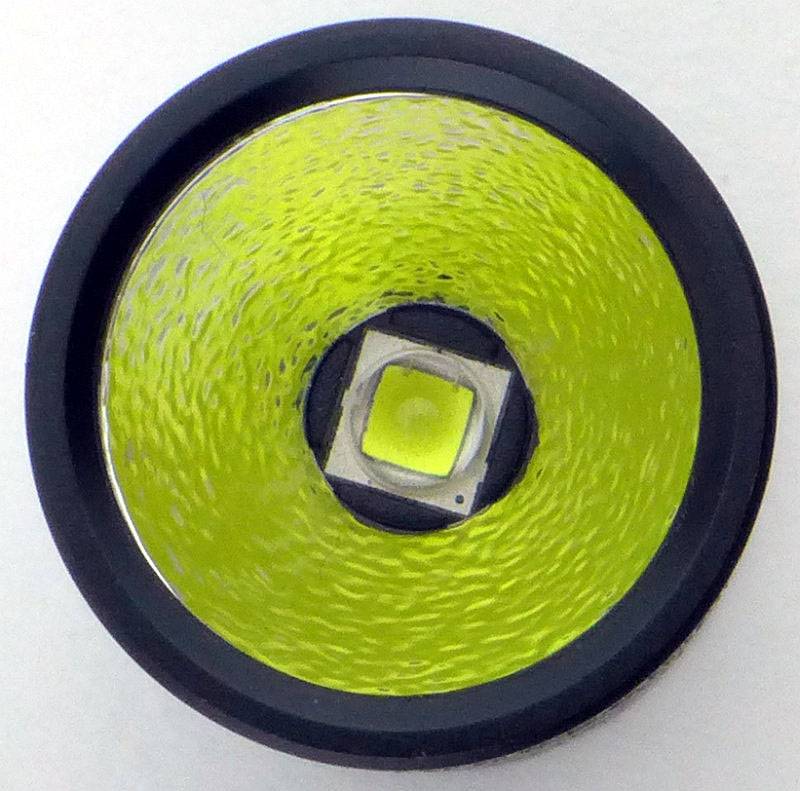
Taking the head off, and you can see the contacts inside it. These include physical reverse polarity protection.

The threads are square and bare metal. They arrive well lubricated.

Inside the tailcap is a strong spring contact for the negative connection. Due to the use of bare metal threads, the Quark Click cannot be locked-out by unscrewing the tail-cap slightly – instead you must unscrew the head of the Quark Click half a turn.

And here we have one of the Quarks’ historical features, its lego-ability (change the head, or battery tube, or switch). In this case, simply use a 1xAA long battery tube and this Quark can now use 1xAA or 1×14500 as well as the original 2xAA.

So this is the Quark Click QK2A-X next to 2xAA cells for size reference.

The same head and switch now on a 1xAA battery tube next to1xAA for size reference.

Another feature of FOURSEVENS lights is the inclusion of the hand-grip. Not frequently talked about, this is a very useful accessory. Here it is fitted to the QK2A-X.

Slipping the hand-grip over your fingers positions the Quark like this.

You position the hand-grip to wherever it is most comfortable for you. This is where I like it, not quite onto my knuckles.

No need to hold onto the light as the hand-grip does this for you. You hand is free for other tasks (as long as they fit in with keeping the light where you need it).

The beam
Please be careful not to judge tint based on images you see on a computer screen. Unless properly calibrated, the screen itself will change the perceived tint.
The indoor beamshot is intended to give an idea of the beam shape/quality rather than tint. All beamshots are taken using daylight white balance. The woodwork (stairs and skirting) are painted Farrow & Ball “Off-White”, and the walls are a light sandy colour called ‘String’ again by Farrow & Ball. I don’t actually have a ‘white wall’ in the house to use for this, and the wife won’t have one!
I’ve always like the Quark beam profile, and the latest Quark Click doesn’t disappoint. Good wide spill, and a hotspot giving good reach make this a great all rounder. If you study the beam close-up on a white wall, it can seem a bit unrefined, but step back and the beam is well diffused and very nice to use.

Outdoors and the ultimate brightness of the Quark starts to show its limitations, but that hotspot does give you a reasonable range and the broad spill gives you a wide field of view, even if not the brightest. This is a 2xAA after all.

Modes and User Interface:
In its default configuration the Quark Click has two output modes Low and Max, but the model on test has been reprogrammed to include Moon, Low, Mid and Max/Burst (this customisation was requested as it is offered by FOURSEVENS as standard customisation).
For the default configuration (according to the manual):
To turn ON, either half-press the switch, or fully press it so it clicks.
To toggle between output modes turn the light ON, OFF, then ON again.
The last used mode is memorised if the Quark remains OFF for at least 5 seconds and is used next time you turn it ON.
To turn OFF, release the switch (if half-pressing it), or press it so it clicks and release.
For the customised Quark Click with Moon, Low, Mid, and Max:
To turn on, either half-press the switch, or fully press it so it clicks.
To toggle between output modes turn the light ON, OFF, then ON again – However, you have to cycle through Max, Low three to four times to access the additional modes, so Max, Low, Max, Low, Max, Low, Max, Moon, Low, Mid, Max, Moon……
Now we have another deviation from the standard interface when it comes to memory.
When using the Quark Click in the Max, Low mode selection (before reaching the additional modes) it does not memorise Low, it always starts on Max.
Only if you have selected a mode from the additional mode selection (Moon, Low, Mid, Max) is it memorised. Also it is only memorised if the Quark has been ON that mode for 5s and remains OFF for at least 5 seconds. Then once memorised, as long as there is not a full ON/OFF/ON cycle within 5s, it will remain on that mode.
If you memorise Max mode, the Quark Click returns to the Low/Max mode, and always gives you Max until you carry out the memorisation steps described above.
To turn OFF, release the switch (if half-pressing it), or press it so it clicks and release.
Batteries and output:
The Quark Click QK2A-X in its default configuration runs on 2x AA (Lithium, Alkaline or NiMh). With the additional 1xAA battery tube it will run on 1xAA (Lithium, Alkaline or NiMh) or 1x 14500.
To measure actual output, I built an integrating sphere. See here for more detail. The sensor registers visible light only (so Infra-Red and Ultra-Violet will not be measured).
Please note, all quoted lumen figures are from a DIY integrating sphere, and according to ANSI standards. Although every effort is made to give as accurate a result as possible, they should be taken as an estimate only. The results can be used to compare outputs in this review and others I have published.
| ___________________________________________ | ________________________________ | ________________________________ |
| Quark Click QK2A-X using specified cell | I.S. measured ANSI output Lumens | PWM frequency or Strobe frequency (Hz) |
| ___________________________________________ | ________________________________ | ________________________________ |
| Max/Burst – 2x AA Eneloop | 296 | 0 |
| Medium – 2x AA Eneloop | 26 | 0 |
| Low – 2x AA Eneloop | 3 | 0 |
| Moon – 2x AA Eneloop | Below Threshold | 0 |
* Beacon and Strobe output measurements are only estimates as the brief flashes make it difficult to capture the actual output value.
Peak Beam intensity measured 2500 lx @1m giving a beam range of 100 m.
There is no parasitic drain.
In this runtime graph are the output traces from using 2xAA Eneloop, and an AW protected 14500. Running the QK2A-X head on 3V or 4.2V doesn’t increase the maximum output. Both traces show the Burst mode where the first 30s of output are maximum, before dropping to approximately 50% of this. The output is then very well regulated right up to the point the cells become fully depleted.
With the 14500, there is an absolute cut-off when the protection kicks in (it goes OFF), but the 2xAA trace drops sharply, but doesn’t fully cut out.
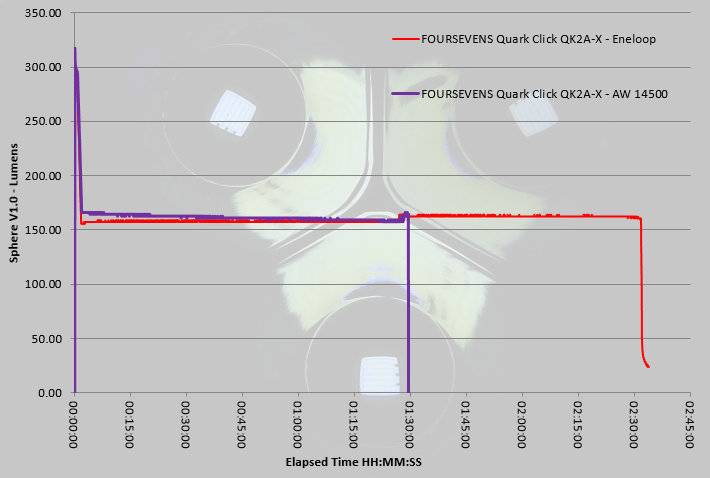
Troubleshooting
This section is included to mention any minor niggles I come across during testing, in case the information helps anyone else.
No issues were encountered during testing.
As per the description of this section, this information is provided in case anyone else finds a similar ‘issue’ that might be fixed in the same way.
The Quark Click QK2A-X in use
Anyone following my reviews will know that I consider the 2xAA form-factor one of the best. The QK2A-X has a slim battery tube with slightly larger head and tail-cap. making it very secure in the hand.
Even if you don’t really use pocket clips, it provides a very useful anti-roll function, so I’d rather leave it in place. As pocket clips go, it also has a generous capacity so is easy to use on thicker pocket edges like on some heavy cargo-pants.
With this one being a customised version, I was scratching my head a little when it wouldn’t memorise the low mode, but as explained in the UI section, you need to get to the additional modes before the memory function kicks in. It can seem a little fiddly as to memorise Moon mode you need to turn the Quark Click on and off 5 or 6 times watching the output to catch the Moon mode (miss it and you have to turn it on and off a further 4 times to get back to Moon). It works, but is not the slickest interface.
In most lights, lock-out is provided by undoing the tail-cap half a turn. It is slightly counter intuitive that the Quark uses the head to lock-out the Quark Click, but then again, this also means you can leave the tail-cap clicked on and then use the head to give you a twisty interface. Great for silent use, and twisting the head is very intuitive. Suddenly I’m liking that design feature much more.
With the interface being an ON/OFF/ON to switch modes, you can’t really use the momentary action for signaling. I’ve always preferred the immediacy of the forward-clicky tail-cap switch, so definitely prefer this to a reverse-clicky.
A little comment about the available levels and the Burst mode – Effectively, you have a combined Burst/High output as a single mode. After the initial 30s of Burst, the output drops to a very useful 150lm which is then maintained. Unfortunately it is not possible to directly enter the 150lm mode as it is always proceeded by the 300lm burst mode. When you look at the ANSI output levels this leaves a ‘hole’ in the available output levels as you have 296lm, then down to 26lm, then 3lm then Moon. Really that 150lm level is needed to fill the hole, and it is there, but you have to get through burst mode first.
Having Moon mode memorised, you will notice the FOURSEVENS pre-flash is present for this mode. This is a very quick flash of a level slightly brighter than Moon mode before it settles into the constant output. It has never caused me a problem and is more a characteristic than anything wrong. With the Moon mode being a true Current Controlled output it is far preferable to some PWM control of this level.
PWM – well I might have just mentioned it, but I’m happy to say there is none present in the Quark Click. None of the modes available in this sample exhibited PWM at any frequency.
A classic, game-changing, lego-able design, rebooted with a simple interface and one that can be operated as a clicky or a twisty.
Review Summary
| _______________________________________________ | _______________________________________________ |
| Things I like | What doesn’t work so well for me |
| _______________________________________________ | _______________________________________________ |
| Excellent All-Rounder beam. | Mode memorisation a little laborious in this customised Quark. |
| Current Controlled output (no PWM). | Tail-standing not possible with standard tail-cap. |
| Lego-able design compatible with all previous Quark models. | 150lm output only available after 30s by first using the Burst Mode. |
| Optional AA and CR123 battery tubes. | |
| Spacious/removable pocket clip provides anti-roll. | |
| Wide input voltage range 0.9-4.2v. | |
| Can be used as a Twisty or Clicky. |

Discussing the Review:
Please feel free to add comments to the review, but the ideal place to freely discuss these reviews is on a forum. If you started reading the shorter forum version of the review, but followed the link this full exclusive review, please return to that forum to discuss the review there.
If you read the review entirely on Tactical Reviews, please consider one of the following to join in any discussion.
CandlePowerForums – Flashlight Reviews Section (Largest and Friendliest Flashlight Community Forum)
EdgeMatters – Sponsored Reviews (UK based Forum for Knife Makers and Collectors)


