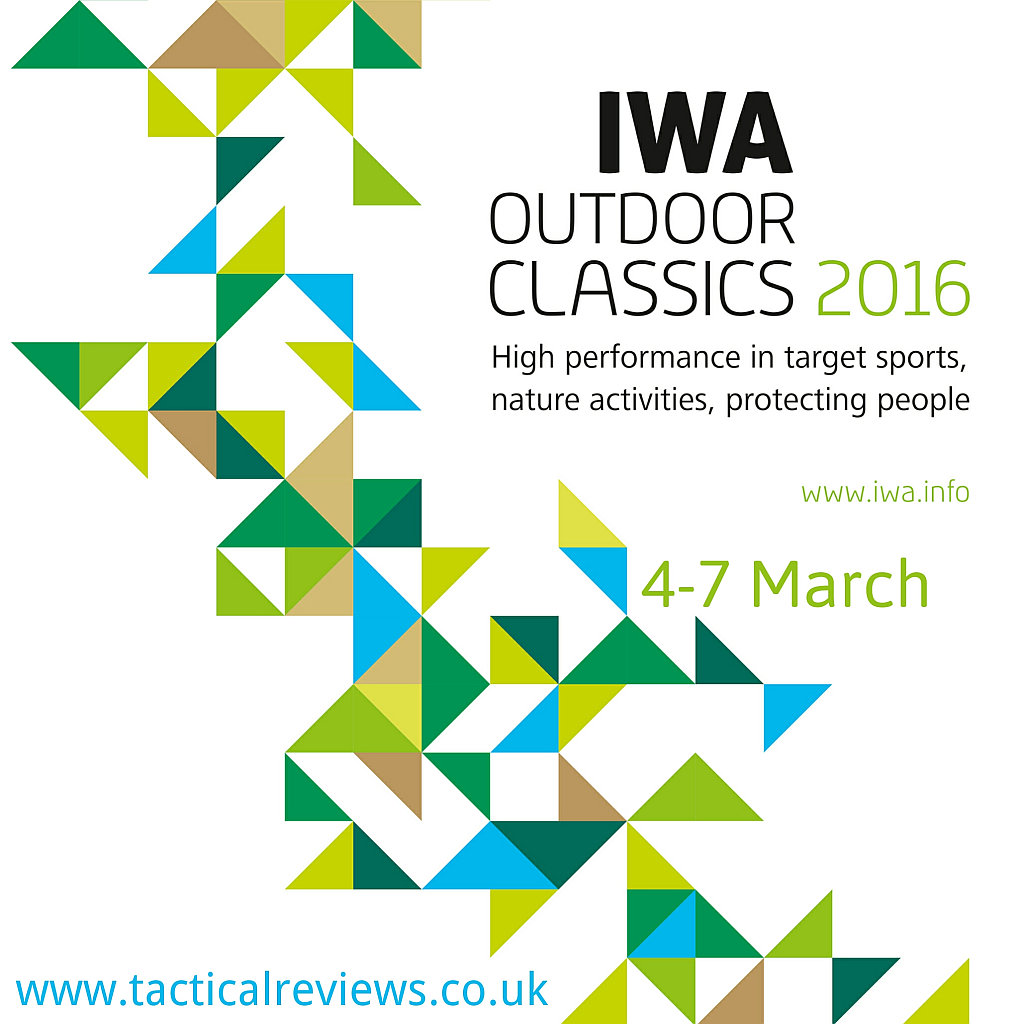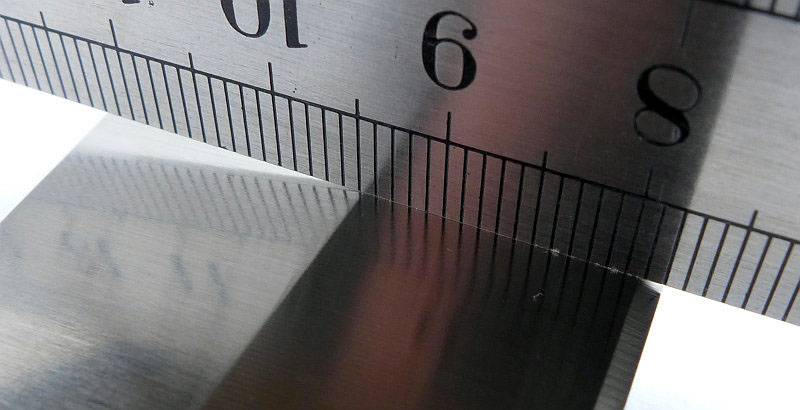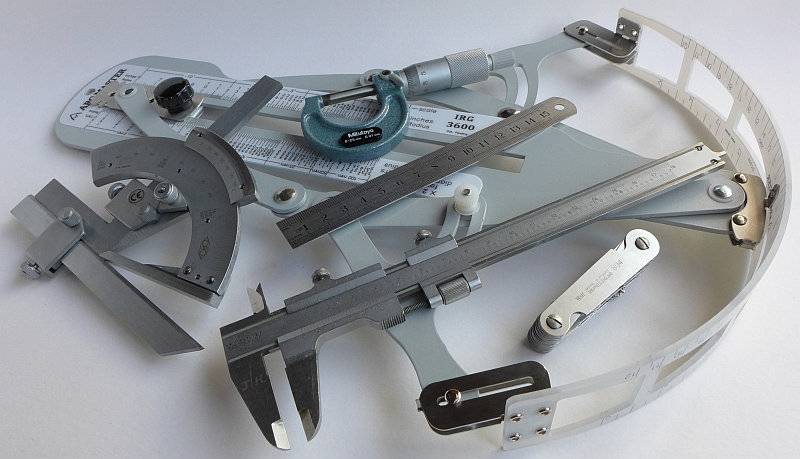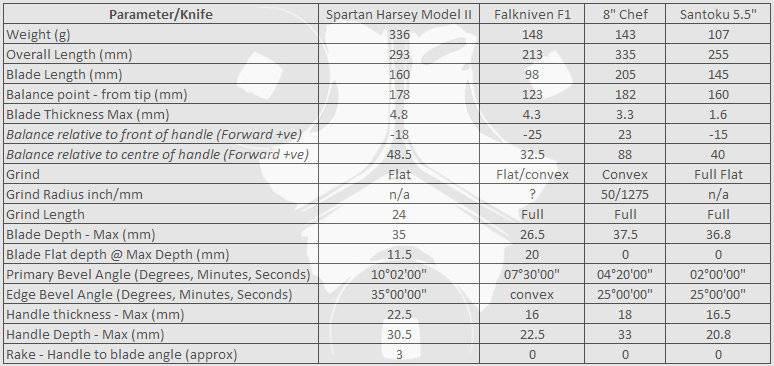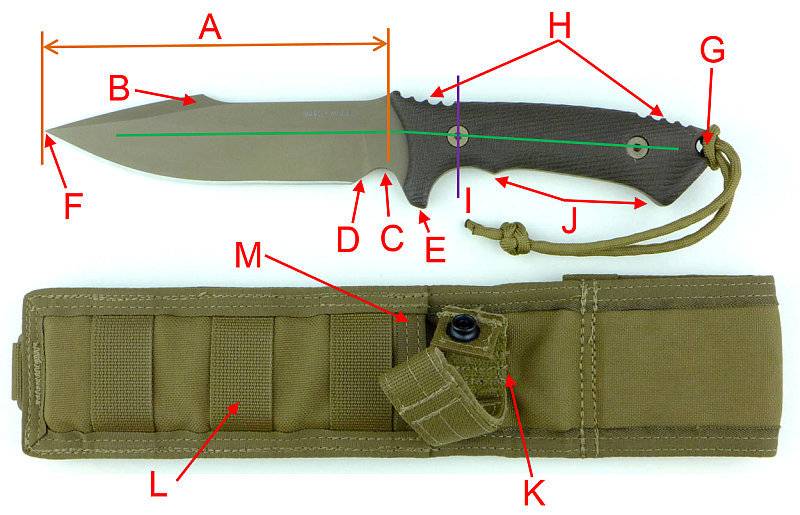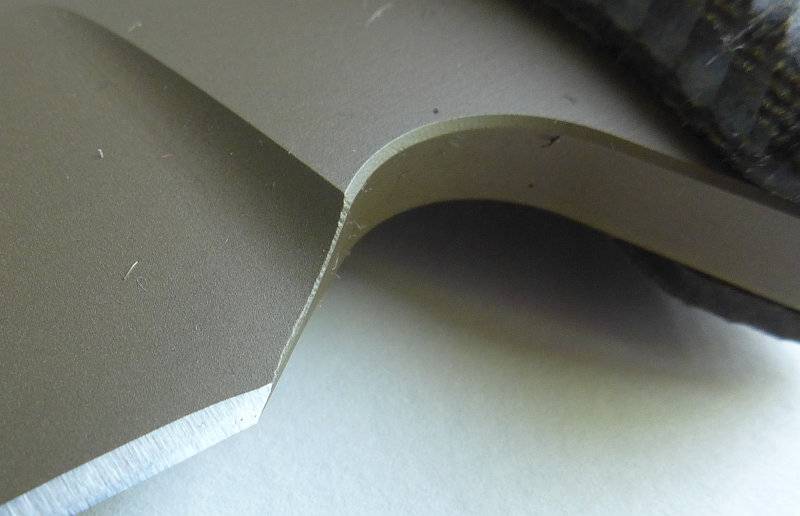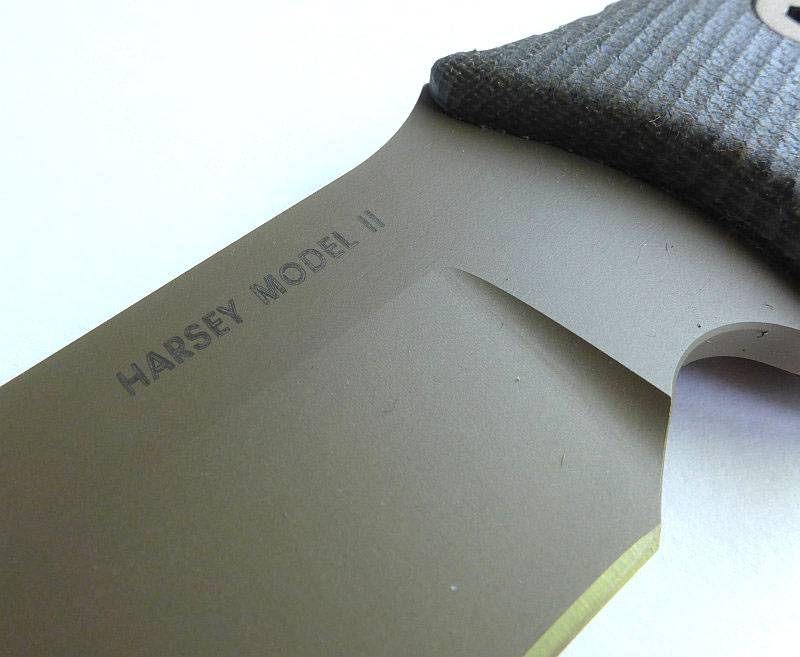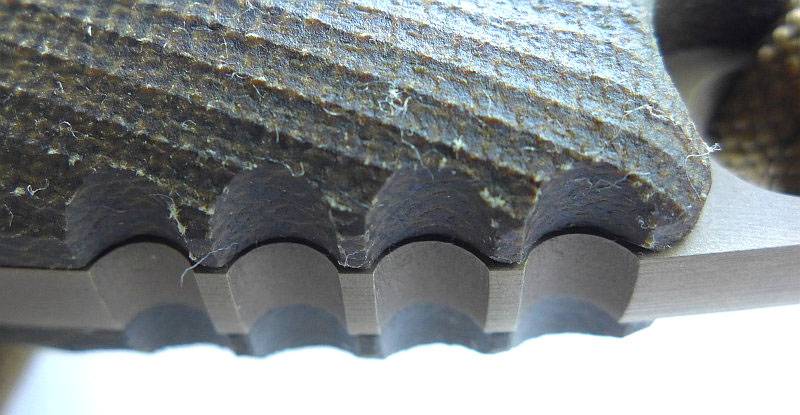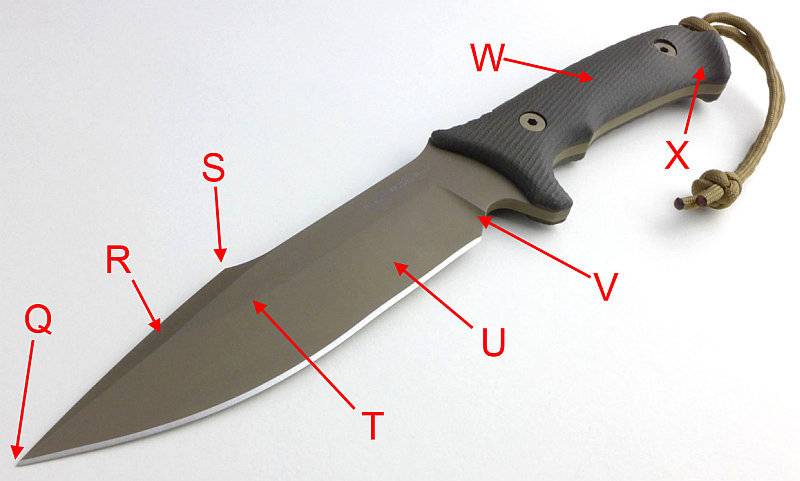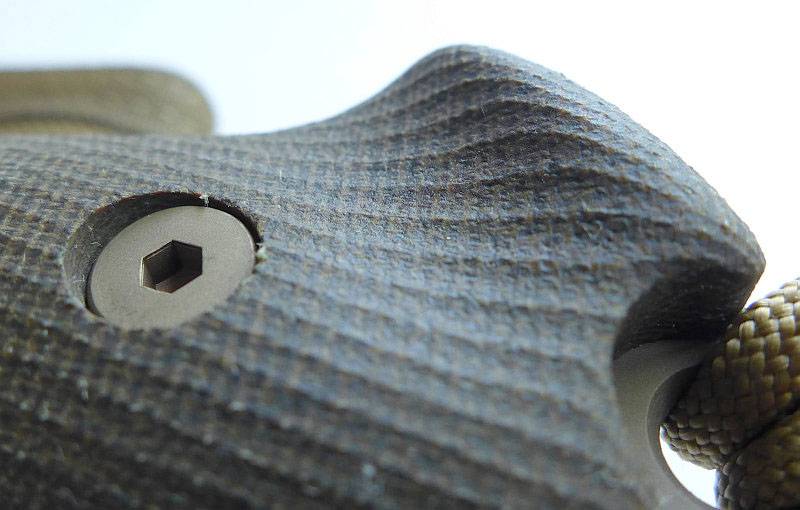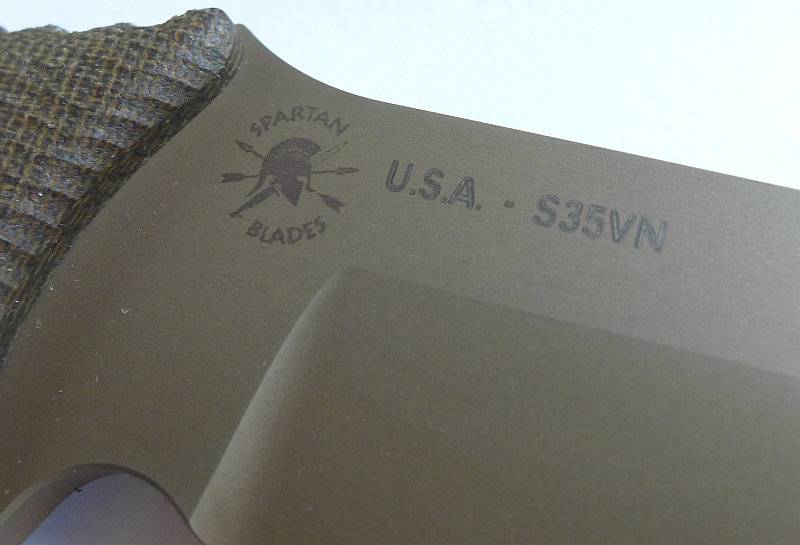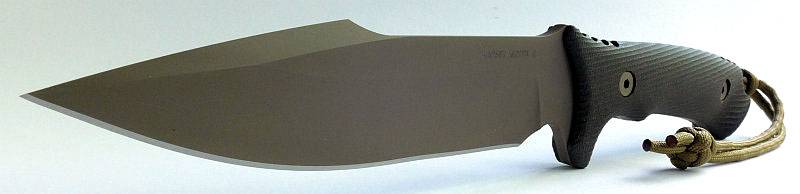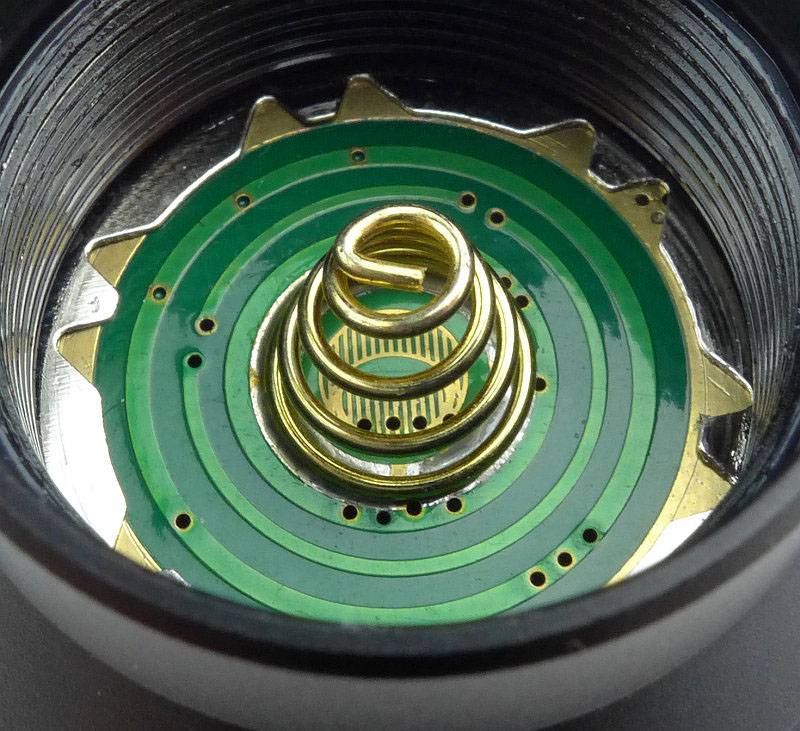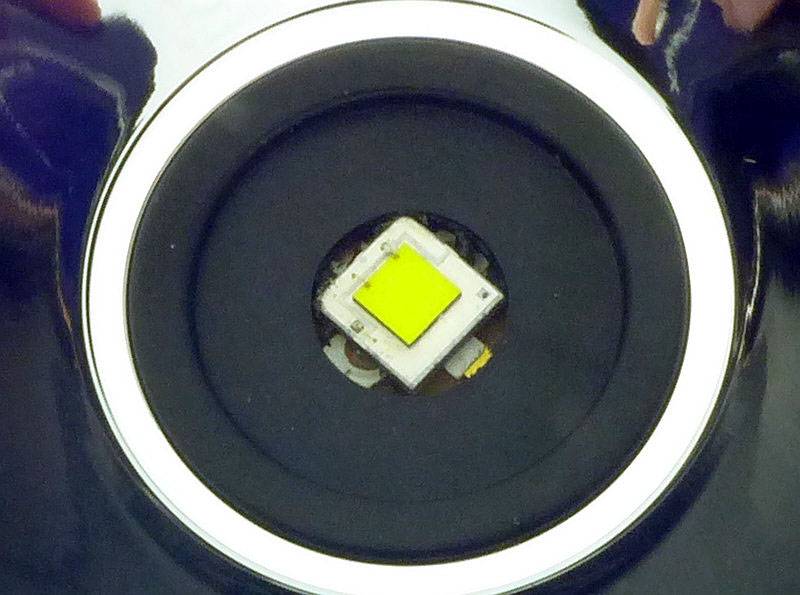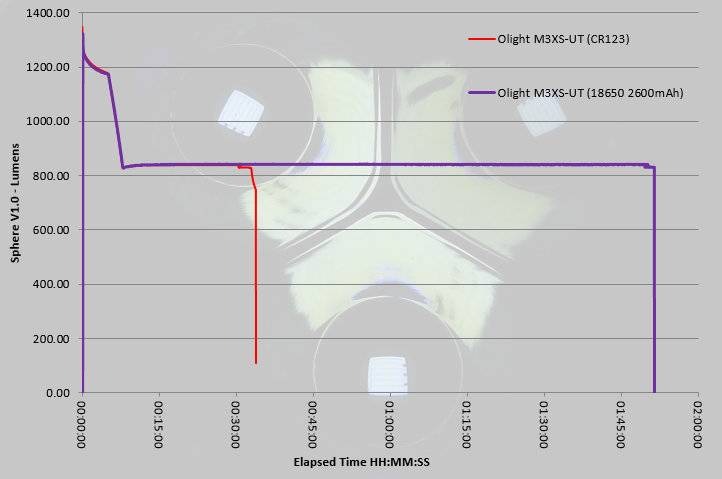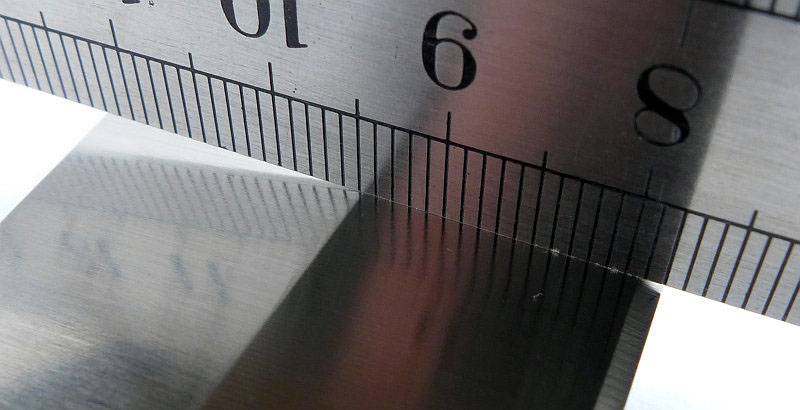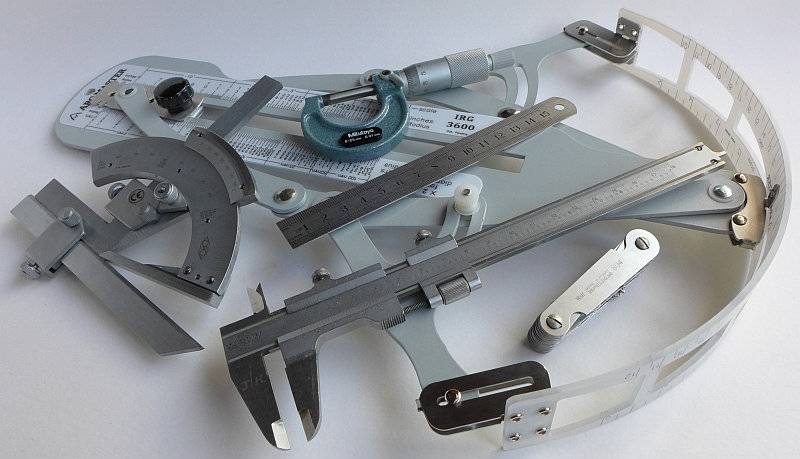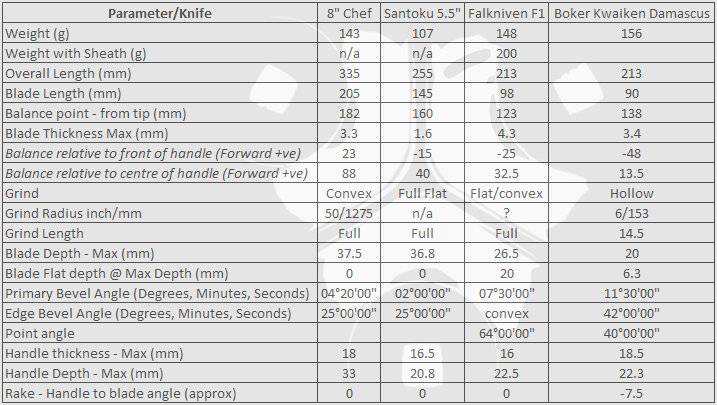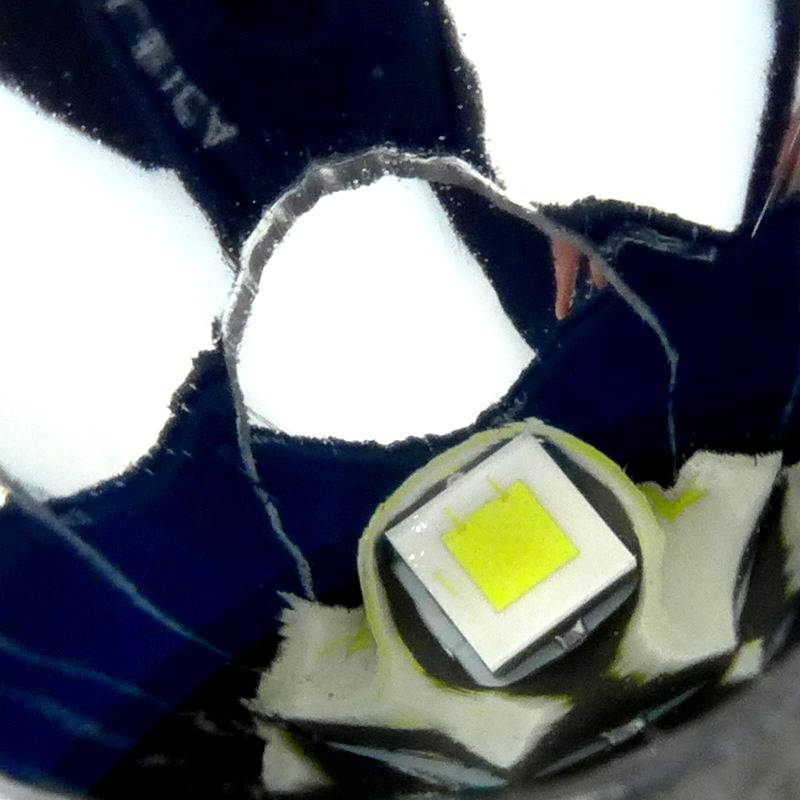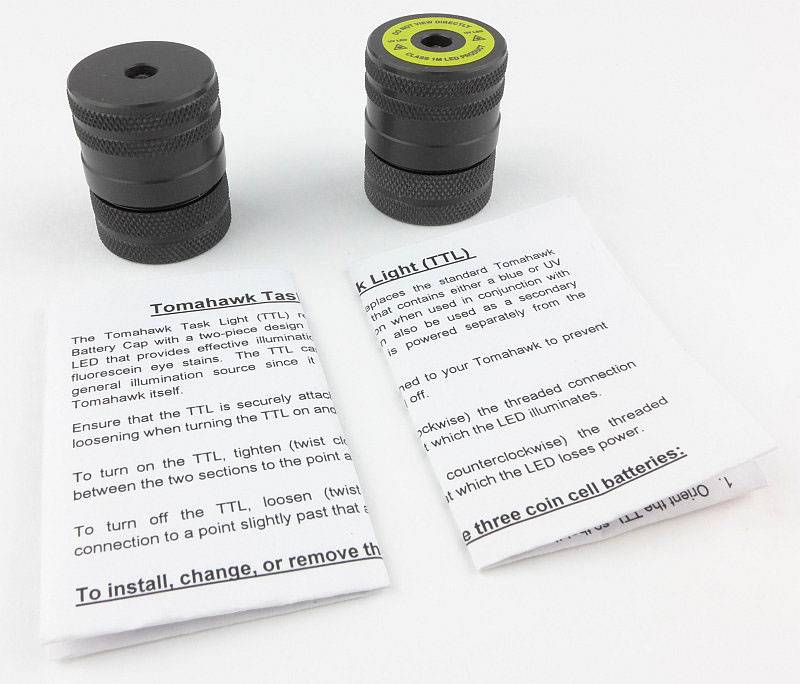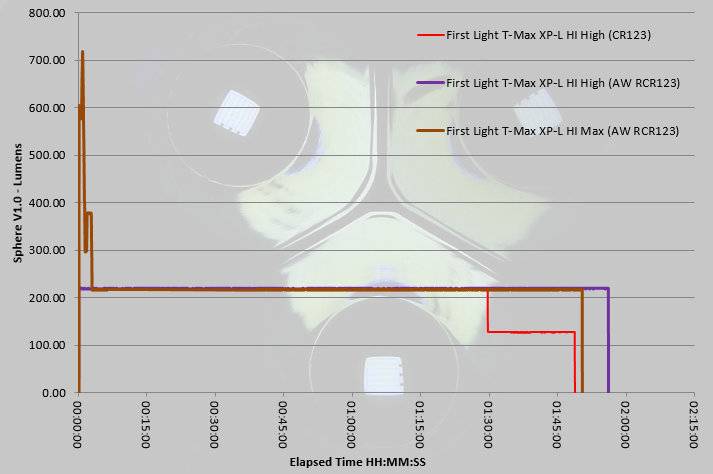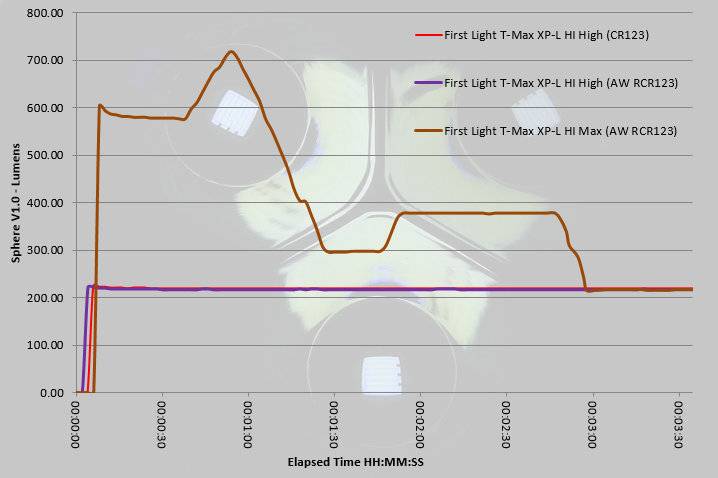Last time I looked at a First-Light model it was the 2xAA powered TORQ. This time I’m taking a detailed look at the latest T-Max high output model (LE version) and the TTL accessory, as well as another visit to the First-Light mounting system. The TTL actually stands for the Tomahawk Task Light, with the Tomahawk being the T-Max’s predecessor, however, the TTL fits the T-Max so also happens to be the ‘T-Max Task Light’.
This is the LE (Law Enforcement) version of the T-Max and as such has the Red/Green/Blue LEDs and the strobe is red/blue/white. In all there are five versions of the T-Max with either a larger reflector and just the main LED, or having the ring of additional LEDs in combinations of coloured, UV and IR LEDs.
During the time I was talking to First-Light about the T-Max LE, it has been updated to an XP-L and then to the XP-L HI in the featured version here. First-Light certainly work hard to keep right up to date.
If you have not come across First-Light before, then be prepared for something different.

Taking a more detailed look at the T-Max LE:
The latest arrival from First-Light including the T-Max LE and the two versions of TTL.

Inside the T-Max’s cardboard sleeve is a smart plastic box.

The T-Max is comfortably nestled in a foam liner.

There is a second smaller finger loop, two quality CR123s and the instructions.

First-Light’s products have a distinctive look.

Each light has a serial number, and looking from behind, here you can see the shape of the steel pocket/belt/PALS/MOLLE clip.

First-Light’s control panel is also one of its distinctive features with a large curved momentary main-beam button, and the two smaller Primary and Secondary control buttons.

Right side view.

Left side view.

Both the bezel and tail-cap have crenulations.

In total the T-Max-LE has 13 LEDs; 12 coloured LEDs (four Red, four Green and four Blue) and the main beam white LED. In this latest version the main beam LED is now an XP-L HI. The main beam uses a smooth reflector.

Awkward to get a close up photograph, the XP-L HI LED is in a 20mm reflector.
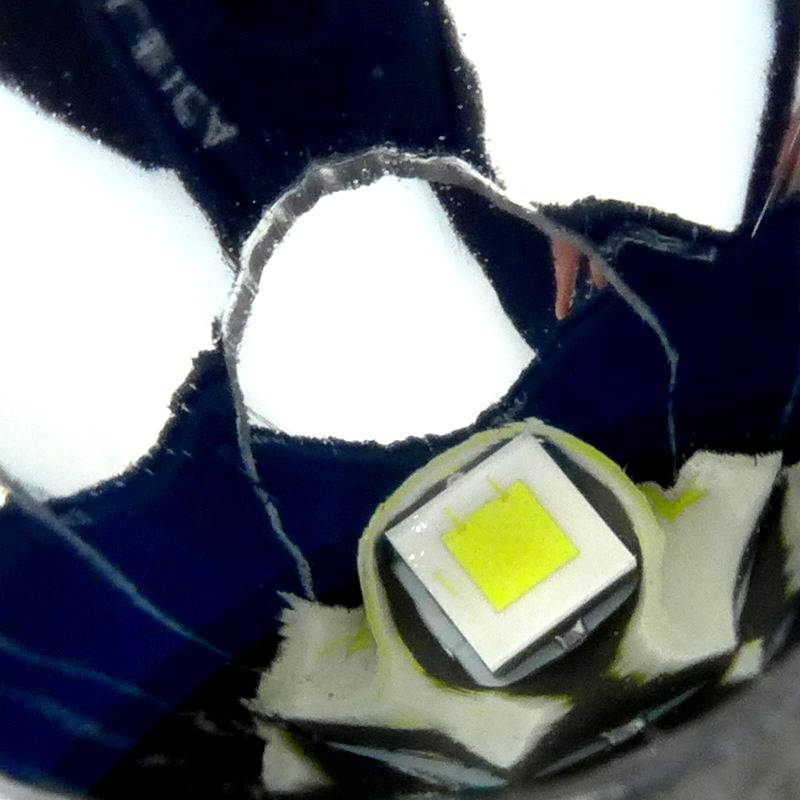
Another First-Light feature is the finger loop; you can see it is attached to the top of the battery tube. The bottom of it is held in place by the finger below the one that goes into the loop. This simple design feature makes the grip on the T-Max very secure and allows you to let the light ‘hang’ on your finger while handling other items.

Looking inside the tail-cap reveals it is a very simple design (less to go wrong).

Standard threads are used for the tail-cap and top of the battery tube.

Making it super versatile and useful, the T-Max’s coloured beam options.

Taking a more detailed look at the TTLs:
Skipping over to the TTLs for a moment. The Tomahawk Task Light (or what I might start calling the T-Max Task Light), is an add-on for the older Tomahawk or the new T-Max. It is a replacement tail-cap with an additional LED output.
Each one arrives fully assembled and with an instruction manual.
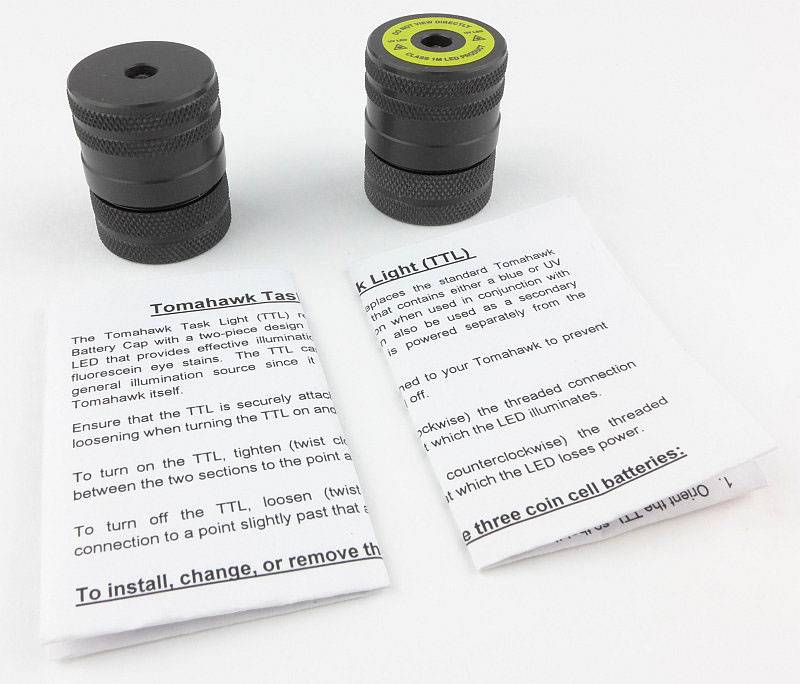
On the left is the standard Blue TTL showing the same internal threads as the T-Max’s tail-cap, and on the right is the UV TTL.
The TTLs have a twisty interface, and the two rings of knurling allow you to fit it to the T-Max and then once fitted to turn it on and off.

Simply remove the original tail-cap and replace with the TTL.

The old tail-cap is shown where it would have ended so you can see the additional length added by the TTL.

Ignoring the original tail-cap, the TTL does not look out of place on the T-Max. In fact it gives you a little more to hold onto.

In the centre of each TTL is a recessed 5mm LED.

Unscrewing the head of the TTL allows the cells to be replaced.

A closer look at the TTL contacts.

Both TTLs are powered by three CR1616 cells (supplied with the TTL).

Of course the TTL operates independently of the T-Max.
Blue was chosen for corneal abrasion testing where one might be reluctant to use UV due to retinal exposure concerns. The blue that First-Light has chosen (and tested with the Army) highlights fluorescein and is eye safe. When used correctly, the UV should be safe as well (short exam duration, indirect angle of illumination), but if someone has any concerns they can choose blue.

Now you just have to decide if you go Blue or UV.

With and without the TTL – Without the T-Max is more compact, but with, the T-Max has a longer grip and the secondary light.

Both versions of the TTL fitted and turned on.

Taking a more detailed look at the TRS mounting system:
I’ve already taken a detailed look at First-Light’s excellent TRS mounting system in the First-Light TORQ and Mounting System (2xAA) review, but here I’ll show how it works with the T-Max.
This example uses the Magnetic mount and shows the replacement dovetail sleeve for the T-Max.

To fit the dovetail sleeve first take off the tail-cap and carefully remove the O-ring.

Now the plain battery tube sleeve will slide off the tube. Note the knurling in the middle of the tube which gives adds friction so the sleeve doesn’t just spin round the tube.

Checking you have it the right way round, slide the dovetail sleeve into place and replace the O-ring.

We are in business.

The T-Max LE now locked into the TRS Magnetic Mount.

The beam
Please be careful not to judge tint based on images you see on a computer screen. Unless properly calibrated, the screen itself will change the perceived tint.
The indoor beamshot is intended to give an idea of the beam shape/quality rather than tint. All beamshots are taken using daylight white balance. The woodwork (stairs and skirting) are painted Farrow & Ball “Off-White”, and the walls are a light sandy colour called ‘String’ again by Farrow & Ball. I don’t actually have a ‘white wall’ in the house to use for this, and the wife won’t have one!
Starting indoors, and the T-Max LE has a strong hotspot thanks to that XP-L HI. The spill is even and medium width.

Now onto the coloured outputs. The exposure here is two stops more than the previous white beamshot due to the difference in brightness between white and coloured outputs.

Outdoors you can see the beam’s bright hotspot.

Testing the TTL’s UV output, it readily fluoresces security features in bank notes.

Modes and User Interface:
The available modes are:
Momentary maximum white
White – High, Medium, Low
Red – High, Medium, Low
Green – High, Medium, Low
Red/Green (for highlighting blood) – High, Medium, Low
Blue – High, Medium, Low
Red/White/Blue strobe
These are all access via the three button control panel on the top.

The large curved button is only for Momentary maximum white
Of the two smaller buttons, they are designated Primary (has one dot on it) and Secondary (has two dots on it)
Pressing the Primary button once, turns the White output ON to the last used output level. When ON, pressing and holding the button cycles through Low > Medium > High > Medium > Low etc. Release the button when you have your desired brightness.
From OFF, pressing and holding the Primary button for 1s turns the white output onto Low.
From OFF, pressing and holding the Primary button for 2s turns the output onto Strobe.
Pressing the Secondary button once, turns the Coloured output ON to the last used colour and its output level. When ON, pressing and holding the button cycles through Low > Medium > High > Medium > Low etc for that colour. Release the button when you have your desired brightness.
From OFF pressing and holding the primary button for 1s starts to cycle through the colour options of Red > Green > Red and Green > Blue > Red > etc
A lock mode can be activated either manually, or automatically when the cells are getting low. There is a padlock symbol between the Primary and Secondary buttons which indicates how to lock and unlock and if the lock is active. When the lock is active pressing any button makes it light up red.

To lock the T-Max press and hold both Primary and Secondary buttons until the padlock lights red.
When locked the only mode you can directly access is the lowest output level of the previously used Coloured output. To activate this double click the Secondary button. Once ON low, you can press and hold the Secondary button to choose the Medium or High Coloured output level. A single press of the Secondary button switches the coloured output off.
To unlock briefly press both Primary and Secondary buttons together and the padlock lights green.
Batteries and output:
The T-Max LE runs on 2x CR123. However, after asking First-Light about rechargeable options I was told that using 8.4V would be no problem for the T-Max, but unprotected cells might be damaged as the power circuit is designed for CR123s only.
I decided to try a few options. Firstly the 17670. I chose a quality AW cell for this test. Unfortunately at 4.2V the T-Max keeps thinking the power is low and switches off and goes into lock mode. Despite using a good cell the T-Max won’t work with 17670.

However we have a couple of other options and can go for protected RCR123s or in this case I’ve also tried unprotected IMR RCR123s. (use unprotected cells with extreme caution). Again I chose AW cells for quality and reliability. AW protected RCR123s are also the closest in size to CR123s I have come across.

To measure actual output, I built an integrating sphere. See here for more detail. The sensor registers visible light only (so Infra-Red and Ultra-Violet will not be measured).
Please note, all quoted lumen figures are from a DIY integrating sphere, and according to ANSI standards. Although every effort is made to give as accurate a result as possible, they should be taken as an estimate only. The results can be used to compare outputs in this review and others I have published.
| ___________________________________________ |
________________________________ |
________________________________ |
| T-Max LE using specified cell |
I.S. measured ANSI output Lumens |
PWM frequency or Strobe frequency (Hz) |
| ___________________________________________ |
________________________________ |
________________________________ |
| Max – CR123 |
666 |
0 |
| High – CR123 |
219 |
0 |
| Medium – CR123 |
128 |
0 |
| Low – CR123 |
15 |
0 |
| Max – AW RCR123 |
704 |
0 |
| High – AW RCR123 |
217 |
0 |
| Medium – AW RCR123 |
128 |
0 |
| Low – AW RCR123 |
33 |
0 |
| Red High – AW RCR123 |
9 |
Not measured |
| Red Medium – AW RCR123 |
2 |
Not measured |
| Red Low – AW RCR123 |
Below threshold |
Not measured |
| Green High – AW RCR123 |
9 |
Not measured |
| Green Medium – AW RCR123 |
2 |
Not measured |
| Green Low – AW RCR123 |
Below threshold |
Not measured |
| Red and Green High – AW RCR123 |
15 |
Not measured |
| Red and Green Medium – AW RCR123 |
3 |
Not measured |
| Red and Green Low – AW RCR123 |
Below threshold |
Not measured |
| Blue High – AW RCR123 |
7 |
Not measured |
| Blue Medium – AW RCR123 |
2 |
Not measured |
| Blue Low – AW RCR123 |
Below threshold |
Not measured |
Coloured outputs appear to use PWM but levels were too low to read on the oscilloscope so could not be measured.
* Beacon and Strobe output measurements are only estimates as the brief flashes make it difficult to capture the actual output value.
Peak Beam intensity measured 15000lx @1m giving a beam range of 245m.
There is parasitic drain but is incredibly low. As shown above I’ve had two samples of the T-Max in my possession. The older XP-L version and the newer XP-L HI. I first measured the XP-L version and found that when using CR123, the drain was 1.5uA (106 years to drain the cells) and on RCR123 was 2.3uA (32 years to drain the cells). When checking the XP-L HI version I thought my test meters had all failed as I was reading 0.0uA. On connecting the meter, it would show 2uA then drop to 0.0uA on either CR123 or RCR123. If, and I mean IF the drain was 0.1uA, or just under, then worst case the T-Max would take 741 years to drain the cells. A highly impressive result.
The following runtime graph shows output traces for CR123 on High, and RCR123 on Max (Momentary) and High.
The Max output settles back down to the same as High after 3 minutes. And then has a slightly reduced overall runtime. Both RCR123 traces end with the protection activating in the cells.
CR123 gives a flat regulated output until the cells run low where it drops to Medium and runts until the low voltage lock activates. After this the T-Max can be turned onto the Coloured output.
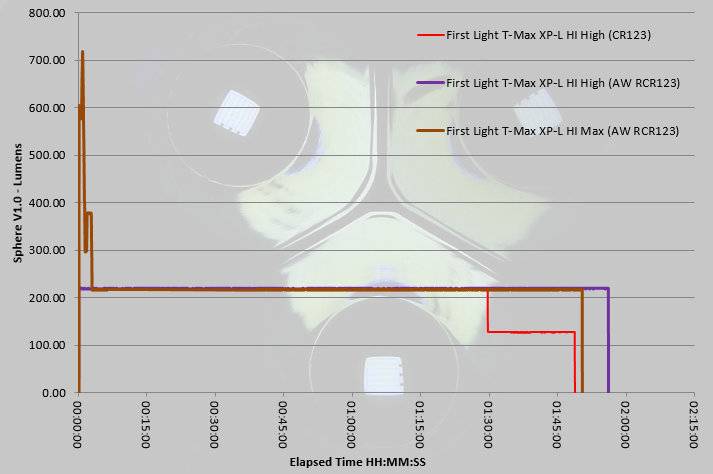
Magnifying the first part of the trace shows you how the burst output of the Max mode works giving its peak output at 60s.
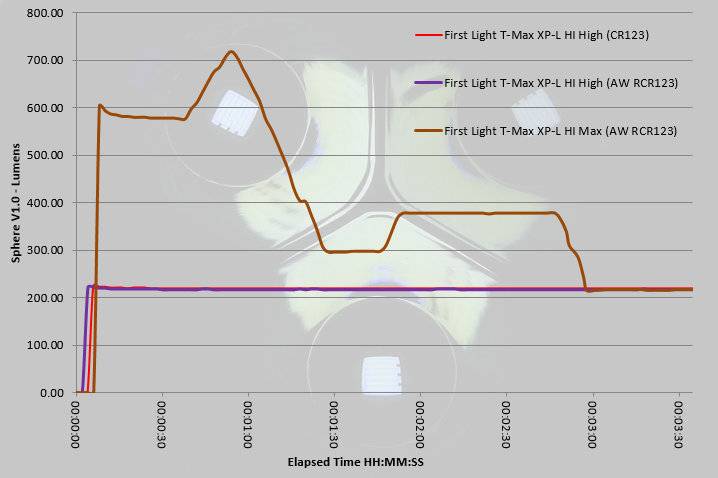
Troubleshooting
This section is included to mention any minor niggles I come across during testing, in case the information helps anyone else.
No issues were encountered during testing.
As per the description of this section, this information is provided in case anyone else finds a similar ‘issue’ that might be fixed in the same way.
The T-Max LE in use
A major aspect of all First-Light products is their use with firearms. Having already covered this aspect in the First-Light TORQ and Mounting System (2xAA) review I won’t go over it again here (check out the link to read this review).
By not fixing the lower part of the finger loop, First-Light have allowed it to be more accommodating, but more importantly easy to break away from if needed. The loop makes an enormous difference to the handling of the light and you can just leave it hanging on that finger (flipped over onto your knuckles) and have more-or-less full use of your hand.
Compared to the TORQ, the thumb has to stretch a little further to reach the momentary switch, so small hands might struggle. (I’m wearing XL size gloves in the photo).

With such an excellent ‘TRS’ (Tactical Retention System) mounting system, First-Light’s T-Max is designed to get as much use mounted as it does in the hand. Remember to check back at my TORQ review for more details of the TRS mounts.
In this photo, I’m using the Magnetic mount to hold the TORQ on a fence post and them aim the head to light up where I want to. Purely for the purpose of showing which light is which, I have the T-Max LE with XPL-HI on the belt mount (Red) and the T-Max XP-L version on the MOLLE Blade mount fitted to a backpack shoulder strap with PALS webbing (Blue)

The Magnetic mount gives you fixed hand-free lighting, and the Belt Mount and MOLLE Blade can be adjusted to suit.

I’ve worn the T-Max on my backpack shoulder strap for many months now, and while travelling and taking off/putting on the backpack it has been knocked about a lot, against metal poles and other solid objects. You would be pushed to tell it from a new one as it barely has a mark on it. I know how hard it has been treated (by accident) so am very impressed with the resilience of the finish.
The combination of the momentary maximum output, constant output levels and coloured outputs (which go down to very low levels) just makes this fantastically versatile. The finger loop and ergonomics give it a very natural feeling, and when you get the confidence to flip it round your finger when you need your hand, it almost takes over from a headlamp. Add in the mounts and the system just works for you.
I keep the TTLs fitted as I do prefer the longer grip, I also like the additional function of the extra light (especially the UV). If you use it mainly in a mount you might prefer to keep the size down and not use a TTL but it will be personal preference and where you mount it that dictates that.
As the cells get low, the T-Max protects you from being without any light at all by locking itself; you can then use the coloured output. Even when the main beam won’t stay on for more than a few seconds, you will have hours of low power coloured light available.
First-Light have taken their innovative Tomahawk, tweaked the interface and given it a significant performance boost in output power and beam intensity resulting in the T-Max.
Review Summary
| _______________________________________________ |
_______________________________________________ |
| Things I like |
What doesn’t work so well for me |
| _______________________________________________ |
_______________________________________________ |
| Excellent distinctive ergonomics and handling |
Might be a stretch for smaller hands |
| Functional three button interface |
Unusual shape can take some getting used to |
| Finger loop |
Not optimised for any rechargeable cells |
| Uses First-Light’s TRS mounting system |
|
| Will run on RCR123 cells as well as CR123 |
|
| Optional TTL adds UV or Eye exam safe Blue beam |
|
| Multi-coloured outputs |
|

If you enjoyed my reviews, please remember to ‘Like’ me on Facebook and follow me on Twitter to get all the latest updates and news. You can also find exclusive insights on Instagram and Pinterest