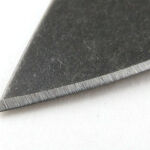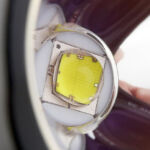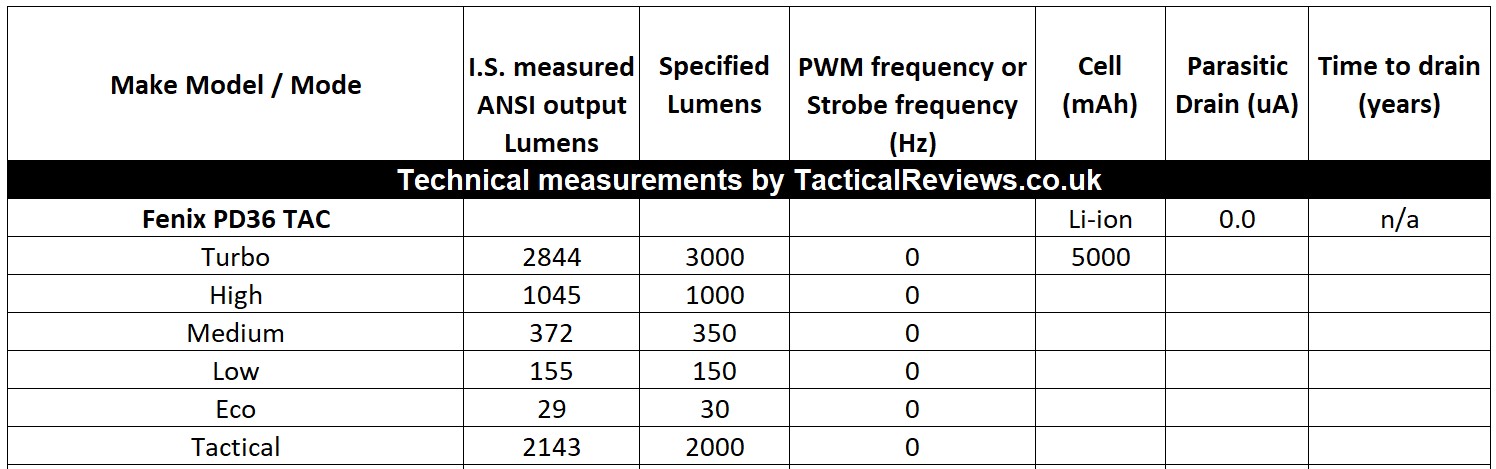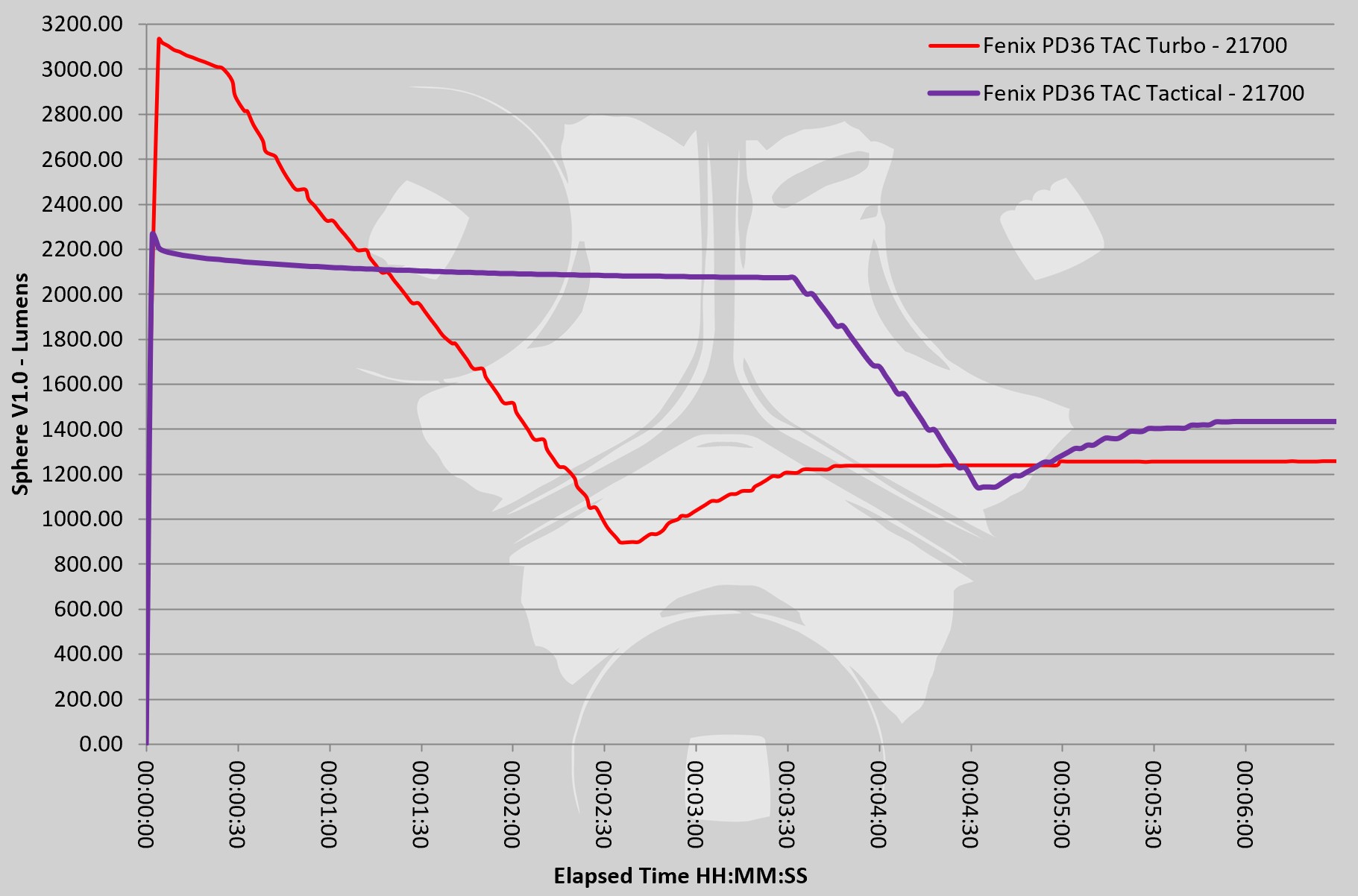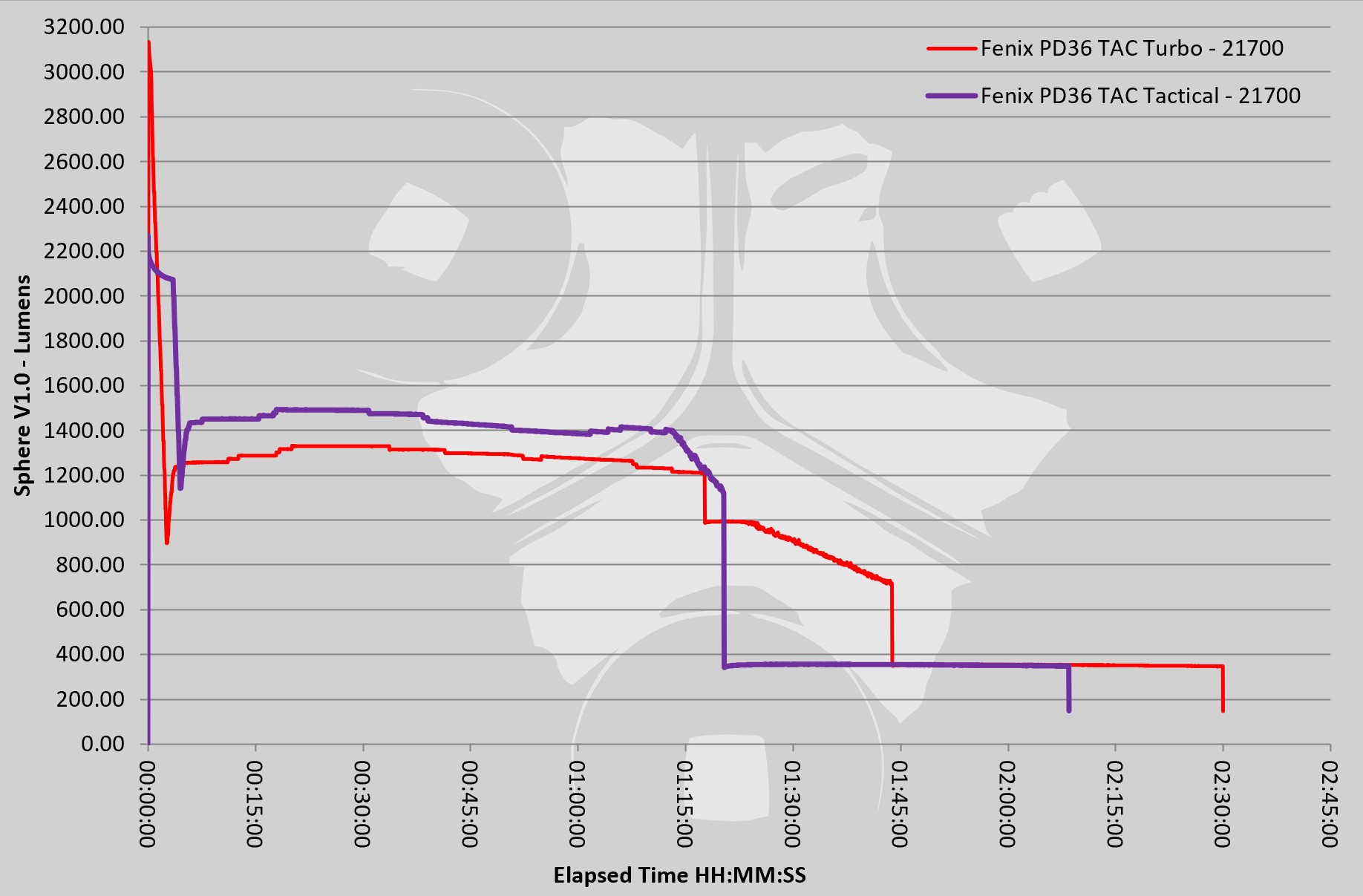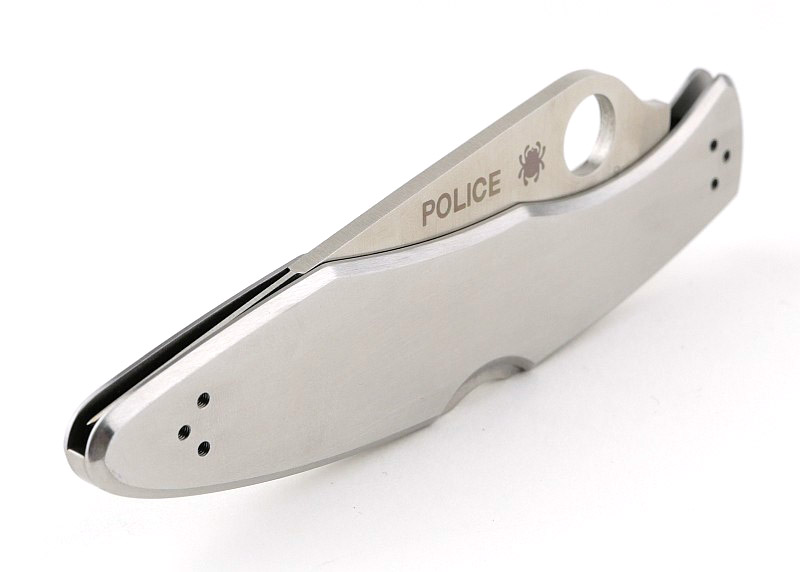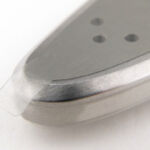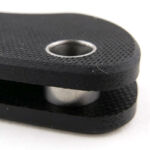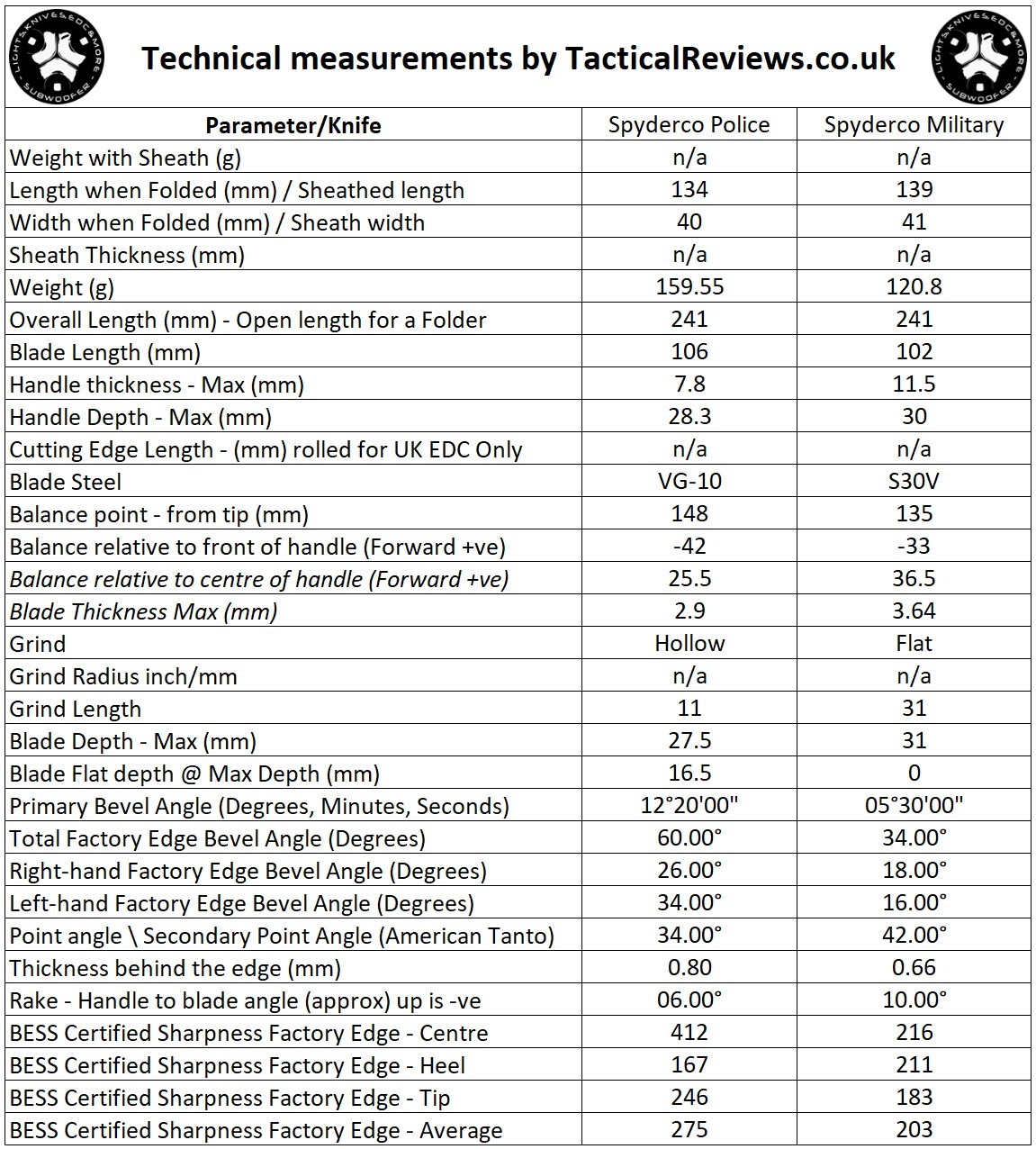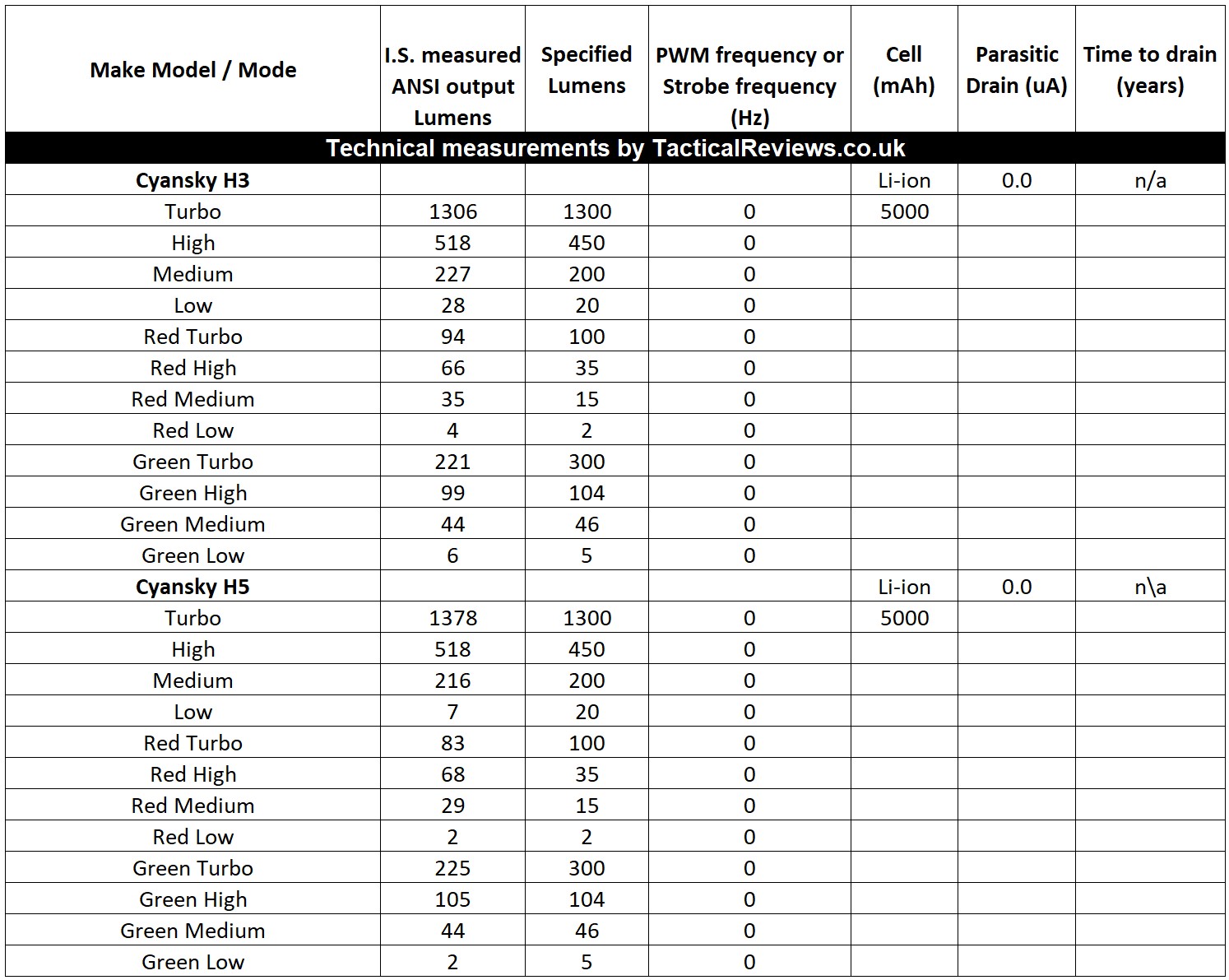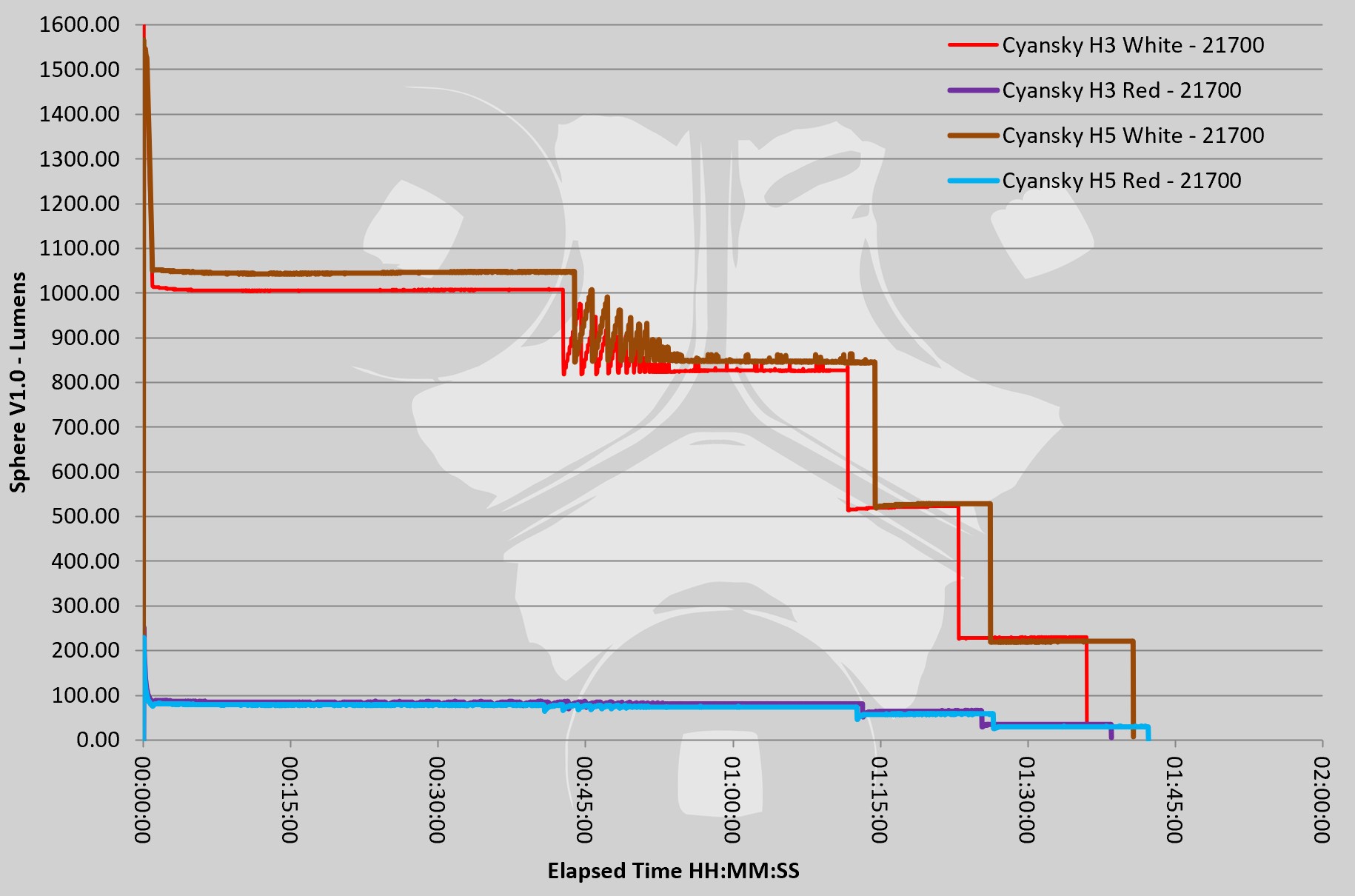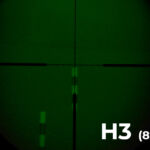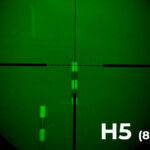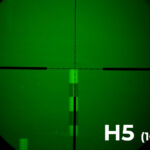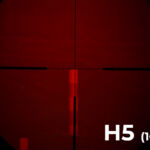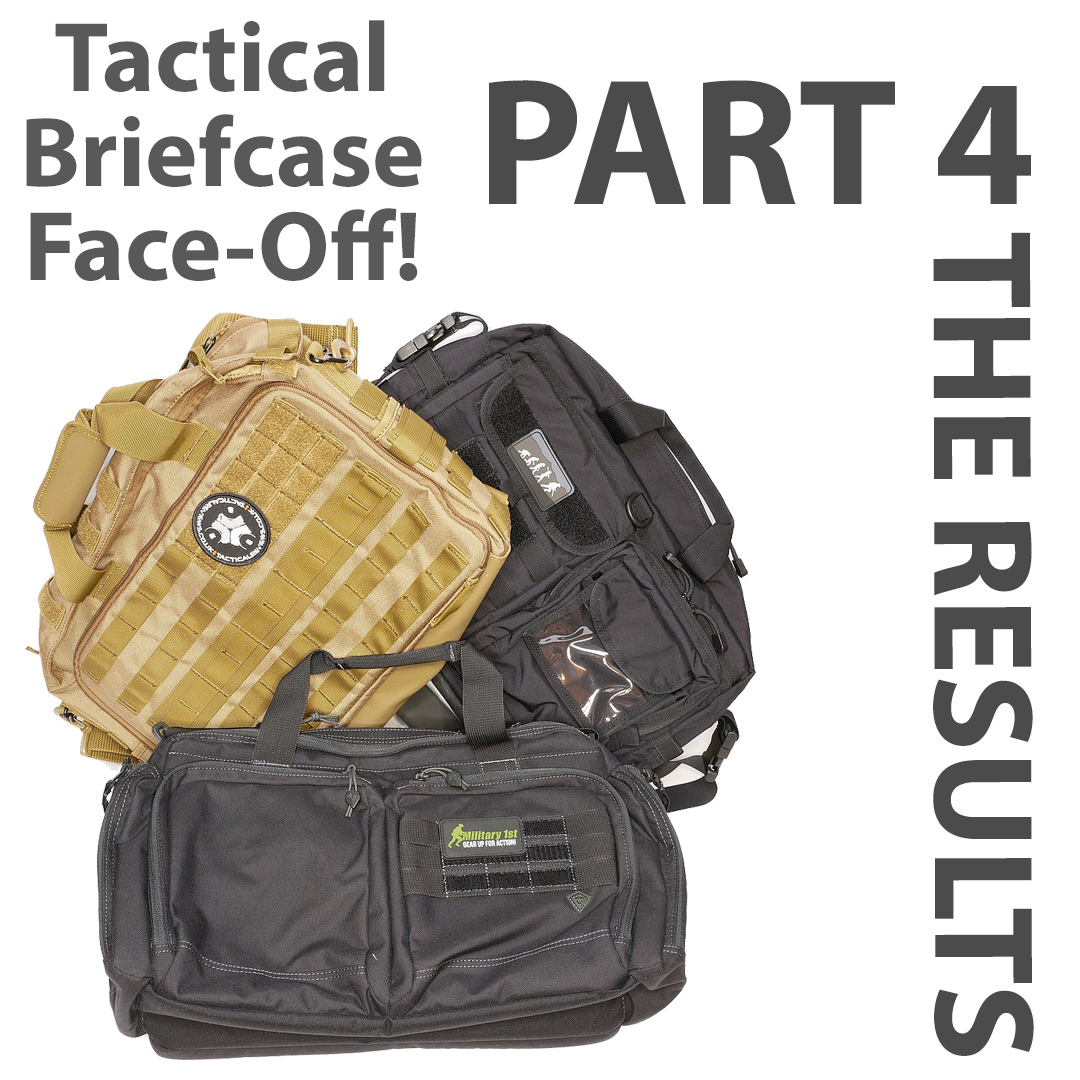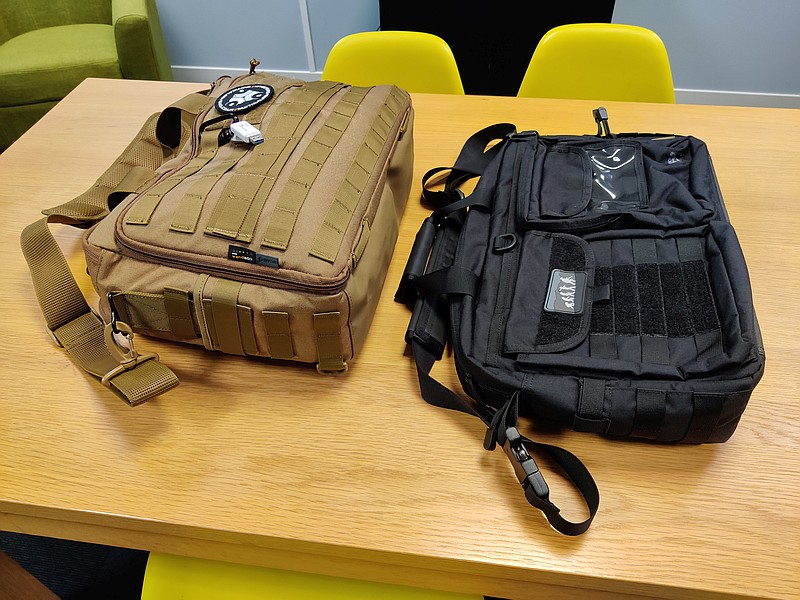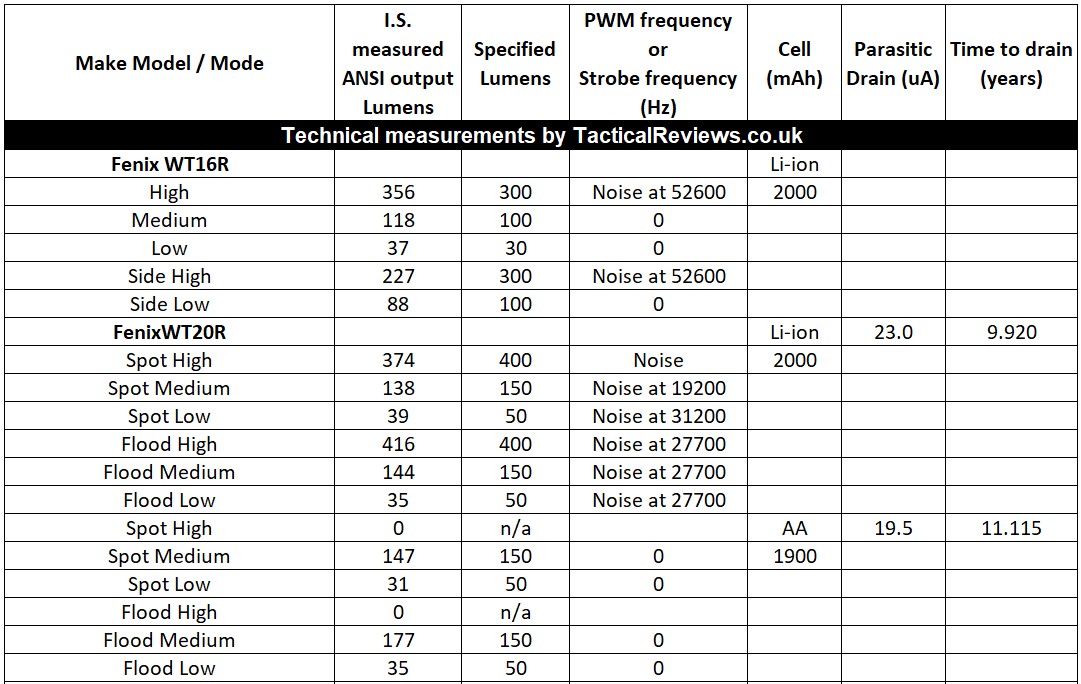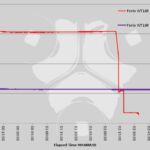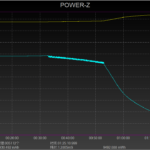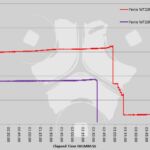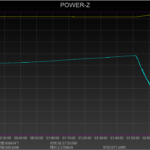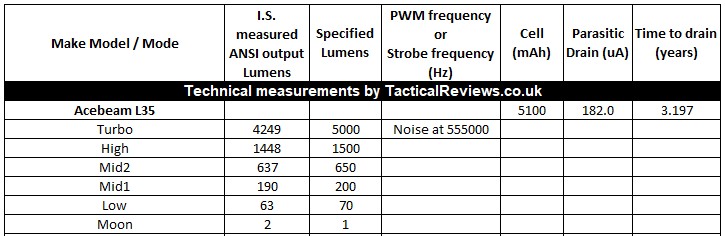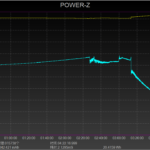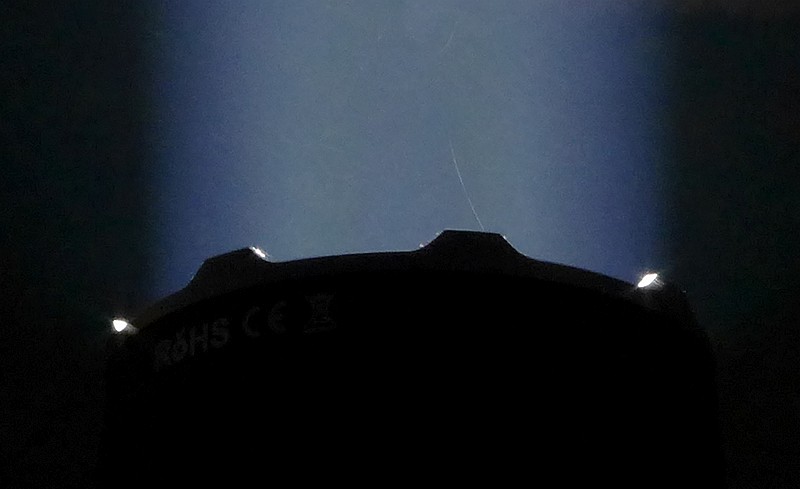The lionSTEEL Myto is a superb EDC knife designed by Mik Molletta, with Titanium handles, M390 blade and a removable flipper tab. The version on test has a black stonewashed finish on the handles and blade. Join me in this review of the lionSTEEL Myto for a really detailed look over the design and technical specifications of this excellent EDC knife.

Video Overview
This video is a detailed look at the Myto, from handling to technical measurements. Hopefully something for everyone and you should have a better idea how the knife handles.
A few more details:
What’s in the box?:
Arriving on lionSTEEL’s ‘recyclable’ packaging, this is how it arrives.
A good look round the Myto – Things to look out for here are:
Overall fit and finish is flawless, even with the unforgiving close up photos. As you go through the gallery you will see the details of form (such as round the lock bar spring, or pocket clip, or lanyard hole, or flipper tab etc.) One detail you have to look closely for is the hidden stop pin which is just visible in one of the images. This version in the stonewash finish gives it a nice soft look, ready to be put to use.
The Blade and Handle – Detailed Measurements:
For full details of the tests and measurements carried out and an explanation of the results, see the page – Knife Technical Testing – How It’s Done.
The blade is made from M390 steel.
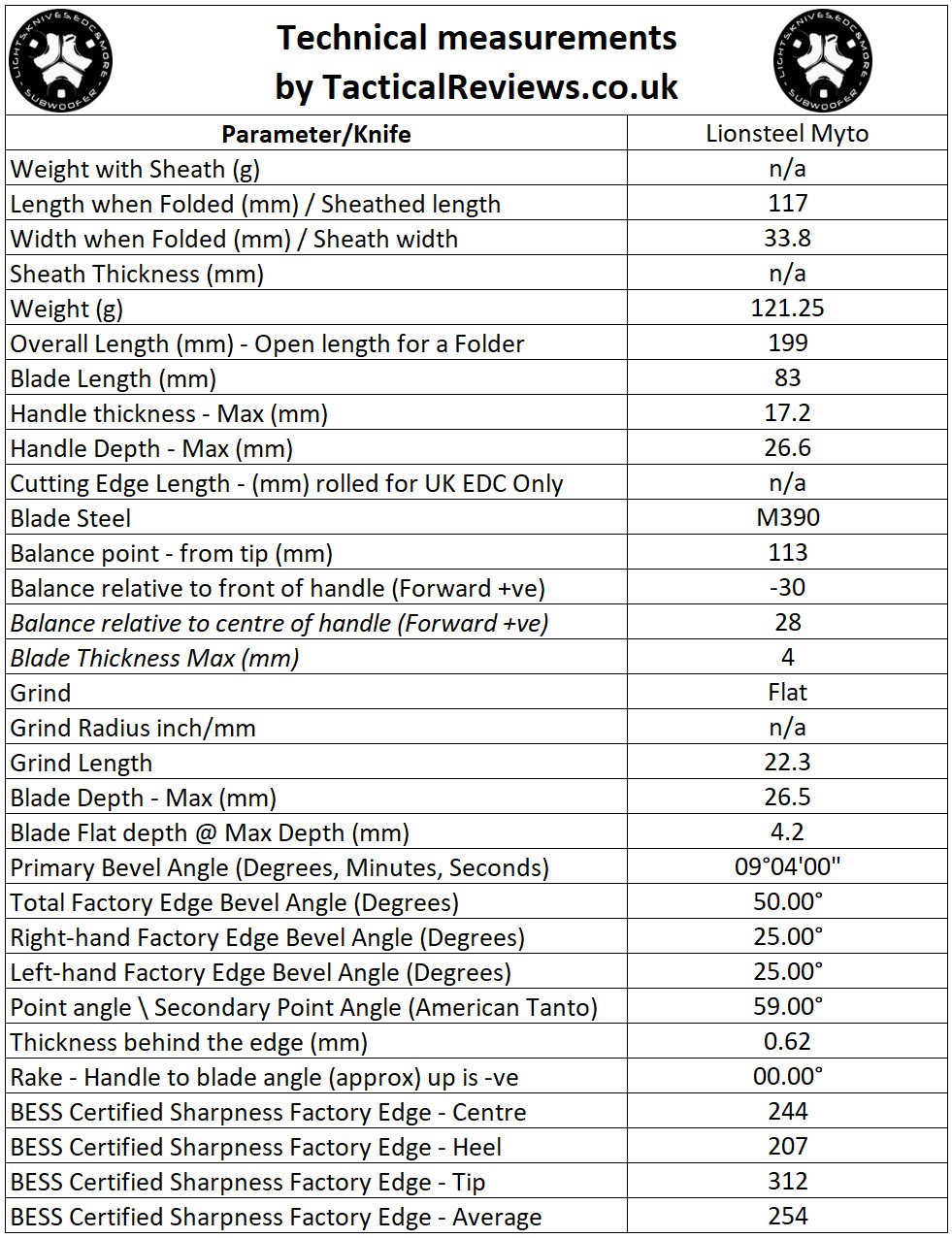
The Factory edge up close – NEW FOR 2022!:
Followers of Tactical Reviews will know my views on factory edges, but to recap:
Anyone using a knife will need to sharpen it. That first factory edge is just like the first tank of fuel that a new car comes with (or first charge of the battery).
A good factory edge is a ‘nice to have’ but not a ‘make or break’ for a good knife, as you will be putting your own edge onto it soon enough.
The factory edge does however indicate the care a knife maker has put into the final finish.
It is for this reason Tactical Reviews measures factory edge sharpness and specifications, and includes this information in the detailed technical testing.
As a further look at the factory edge, this section has been added to include some high magnification photos of the factory edges.
Though not the best BESS sharpness measurements, this close up of the edge shows the texturing in the edge that makes it really cut well.
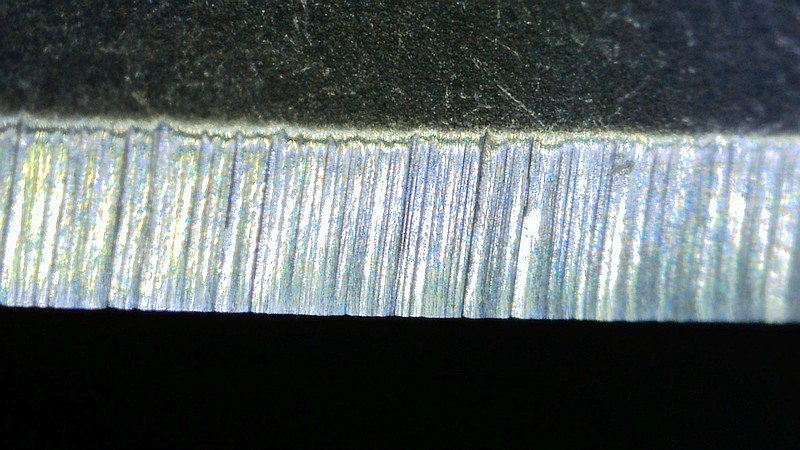
What is it like to use?
Inobtrusive and easy to carry are a couple of first impressions which make a great EDC knife. One thing I wasn’t so sure about when I first picked up the Myto was the solid pocket clip; it seemed too stiff and like it would be difficult to use. I’ve been proven completely wrong on that as actually the clip eases over the edge of a pocket without a struggle, but then is a bit harder to take off, so making it secure.
With the blade on bearings, the flip open is super slick, as you can see in the video. It really doesn’t take any effort at all to flip to the locked position and you can develop a nice slow lazy flip with the blade reliably locking, or really snap it out. The detent if firm without being harsh so you never have to fight with it.
It’s not the first lionSTEEL with removable flipper tab, and you might question the benefits of such a feature. Consider the pros and cons for a flipper. As pros, you might have fast deployment, and built-in finger guard. As cons, one of the most frequent complaints it the messy tab sticking out and the action appearing like a flick knife and in many places or situations causing distress to non-knife people.
So if you want a sleeker looking knife, and one which requires a steady and inoffensive two-handed opening, you undo one screw and off comes the flipper tab. You can then change your mind, just want to mix it up again, or go fidget flipping and on goes the tab.
I did find the tab itself was not perfectly in line due to the removable system, and in trying to get it lined up better I over torqued the supplied tool and started to twist off the end of the torque driver, so beware of this when refitting the tab.
If you have the facility you will likely use it, giving you two slightly different knives in one. I have several folders I wish had the same feature.
In terms of size, the Myto fits in very well in the 3/3.5″ blade length category ideal for general purpose every day tasks. The strong lock and flipper tab/finger guard allow you to work hard with this knife.
I take an XL size glove, and in my hand I can take a full grip and the handle is large enough so that my hand doesn’t have the corners of the butt digging in, instead just extending slightly out of my hand. At the front, the flipper tab acting as a finger guard, keeps the position of the knife safely under control. Just right.
lionSTEEL’s superb engineering stands out the moment you pick up the Myto with absolutely nothing seeming out of place or ‘could be better’, instead everything just being right. Refined, easy to carry and strong blade with great slicing power.
Review Summary
The views expressed in this summary table are from the point of view of the reviewer’s personal use. I am not a member of the armed forces and cannot comment on its use beyond a cutting tool or field/hunting knife.
Something that might be a ‘pro’ for one user can be a ‘con’ for another, so the comments are categorised based on my requirements. You should consider all points and if they could be beneficial to you.
_______________________________________________
What doesn’t work so well for me
_______________________________________________
Flipper tab is slightly wonky due to removable system.
Easy to over-torque the supplied tool.
Solid clip feels very stiff.
Glass breaker is scratchy.
_______________________________________________
Things I like
_______________________________________________
Quality engineering.
M390 blade steel performance.
Excellent EDC size of knife.
‘ReF’ Removable Flipper tab system.
Elegant and refined design.
Blade geometry makes for a great slicer.
Solid and slick blade action.
Clip can be fitted for left or right handed use.

Discussing the Review:
The ideal place to discuss this review is on the Tactical Reviews Facebook Page 
Please visit there and start/join the conversation.
As well as the Tactical Reviews Facebook Page, please consider visiting one of the following to start/join in any discussion.
BladeForums – Knife Reviews (US based Forum for Knife Discussion)
CandlePowerForums – Knife Reviews Section (Largest and Friendliest Flashlight Community Forum)