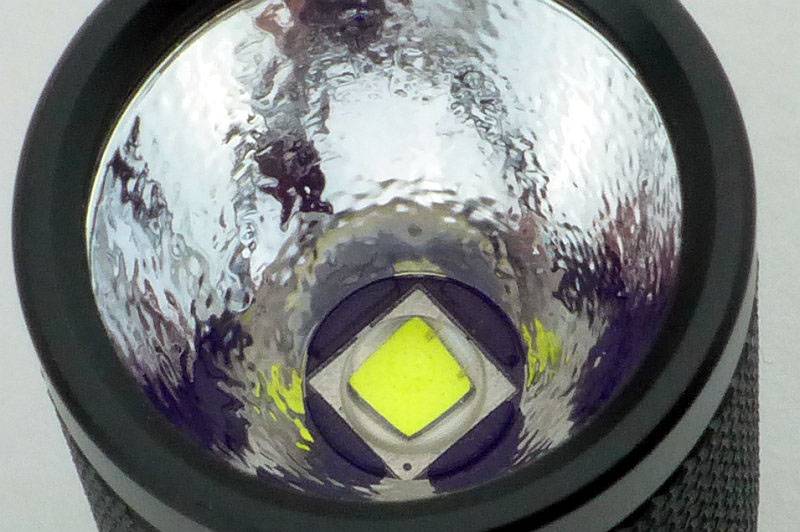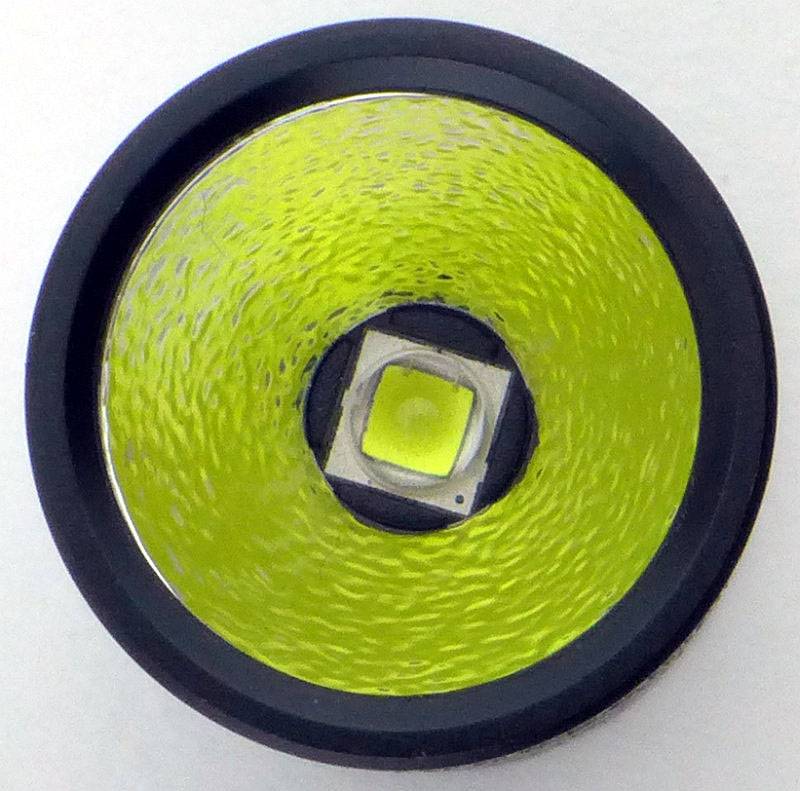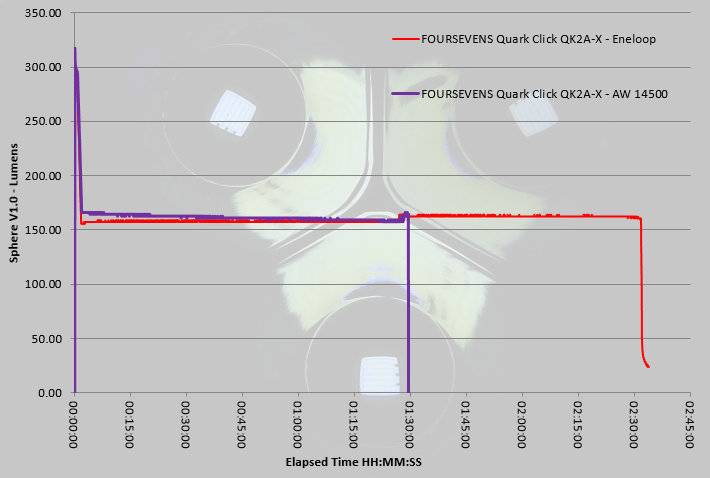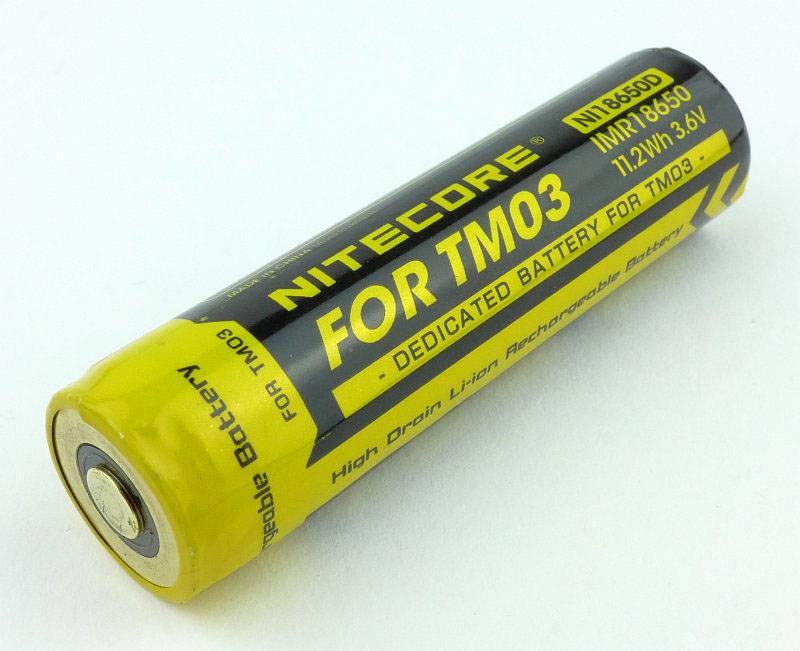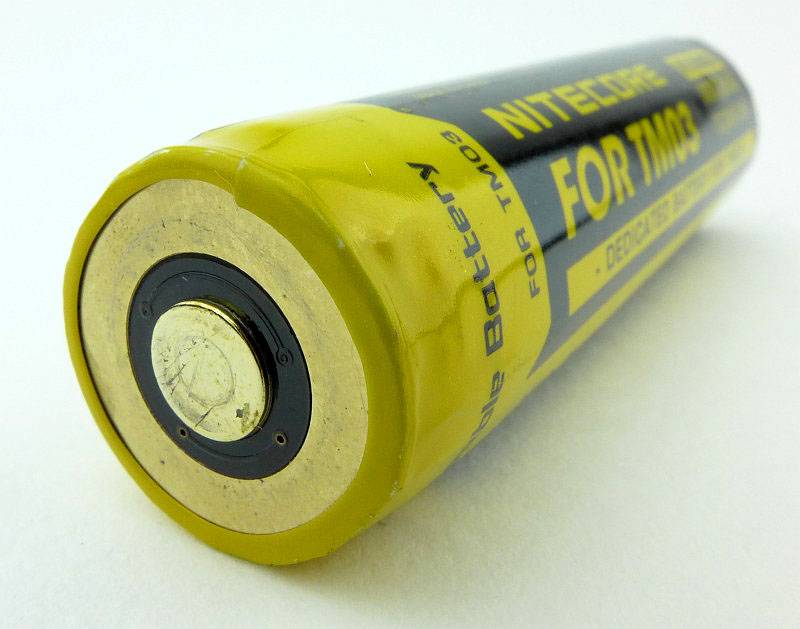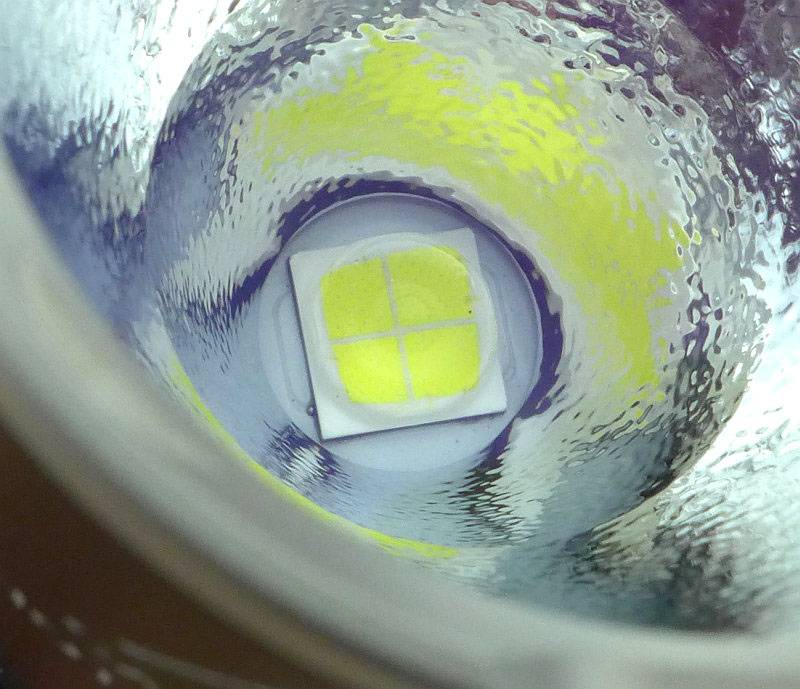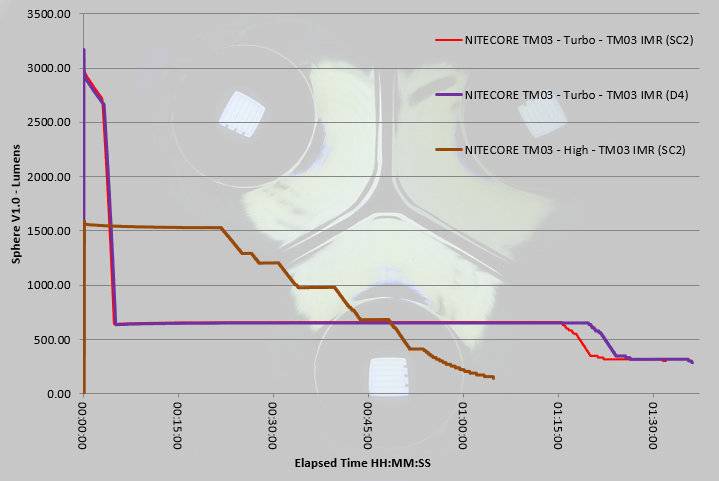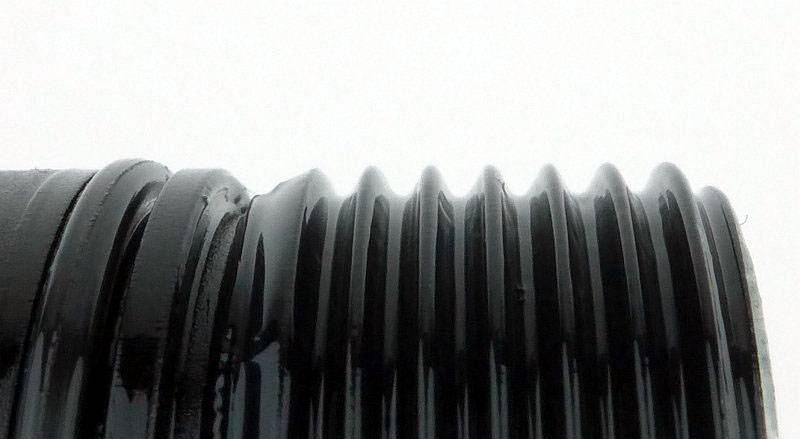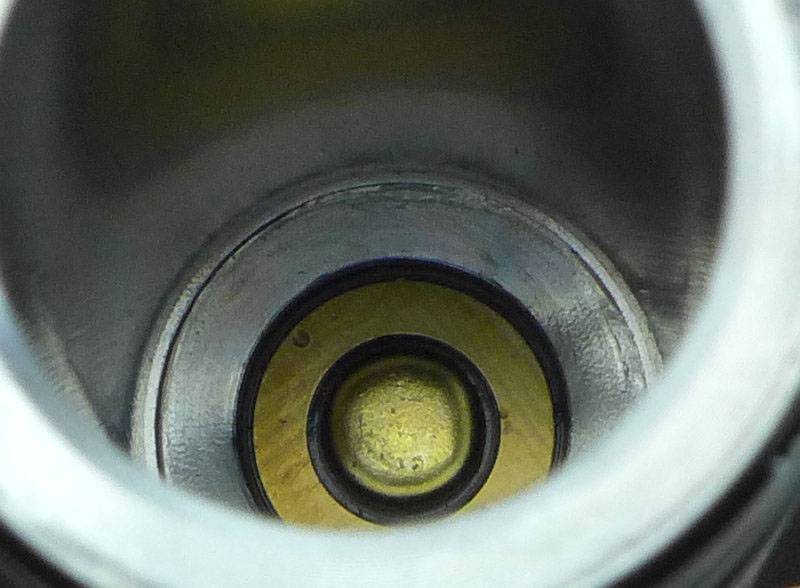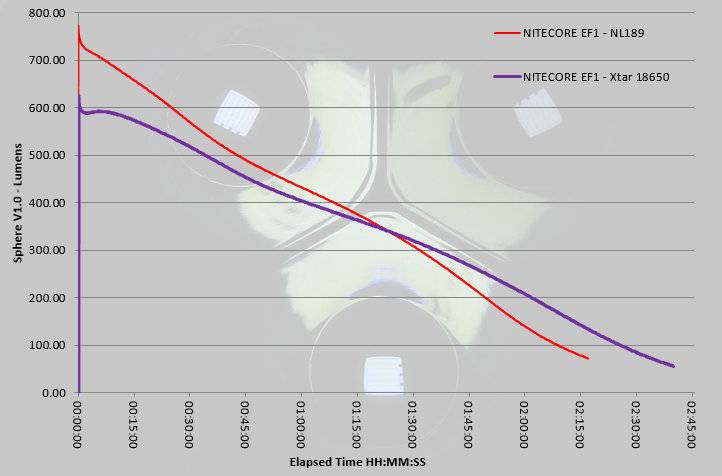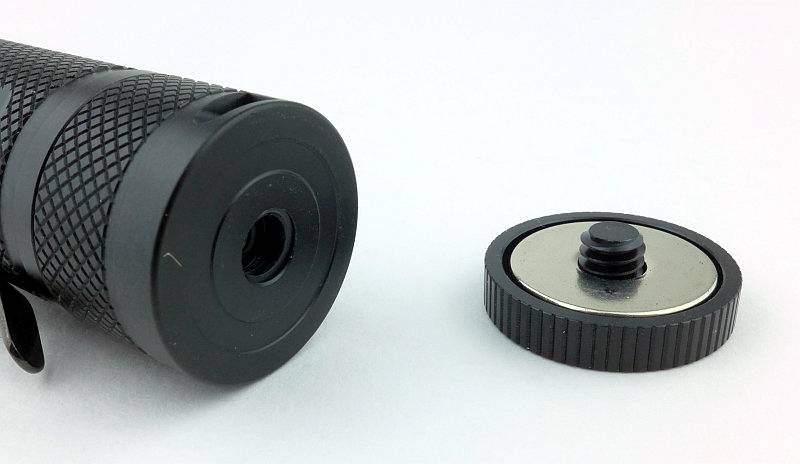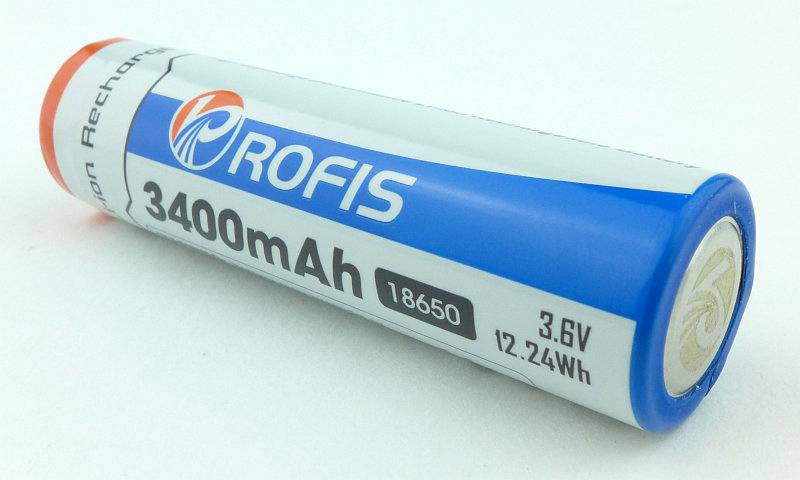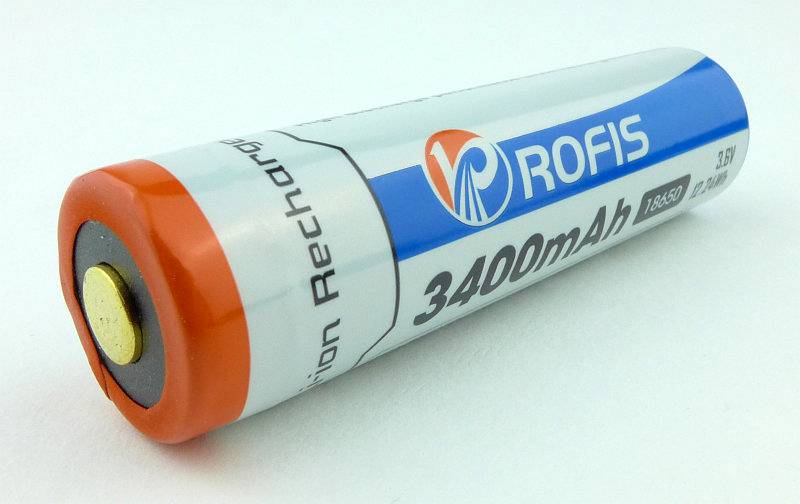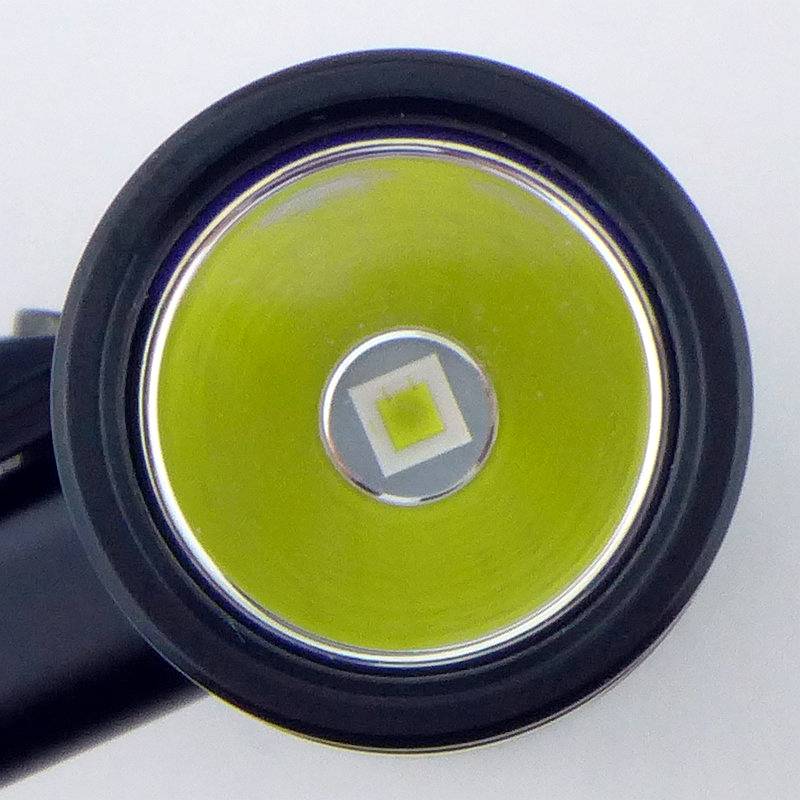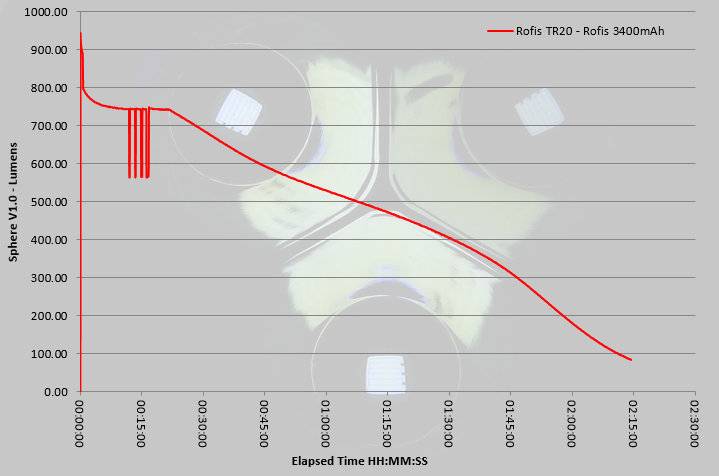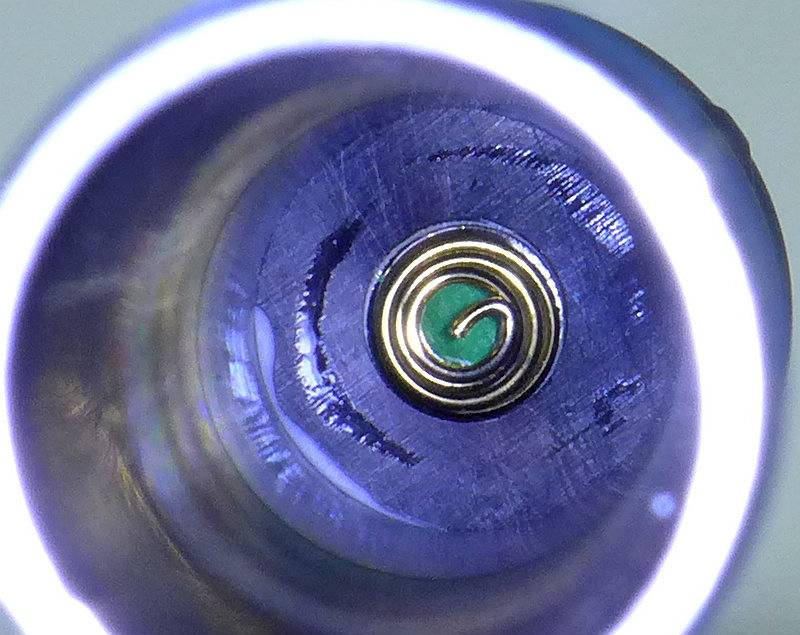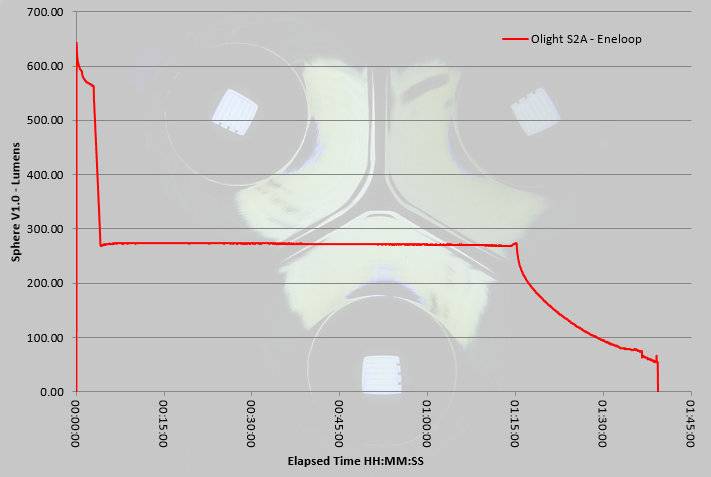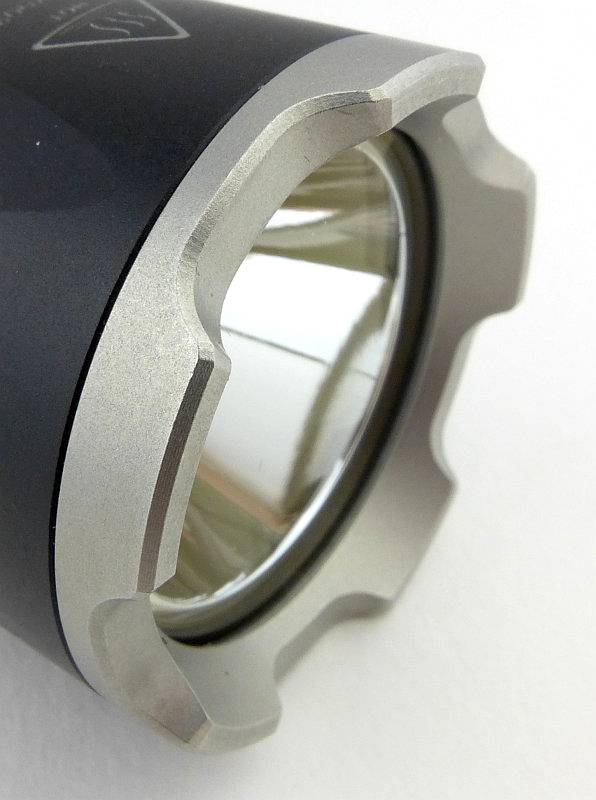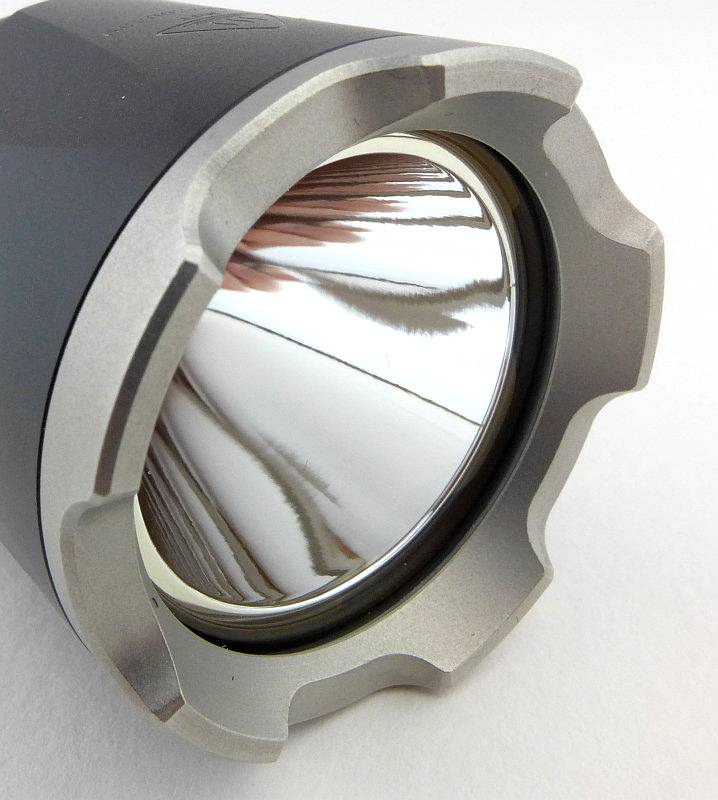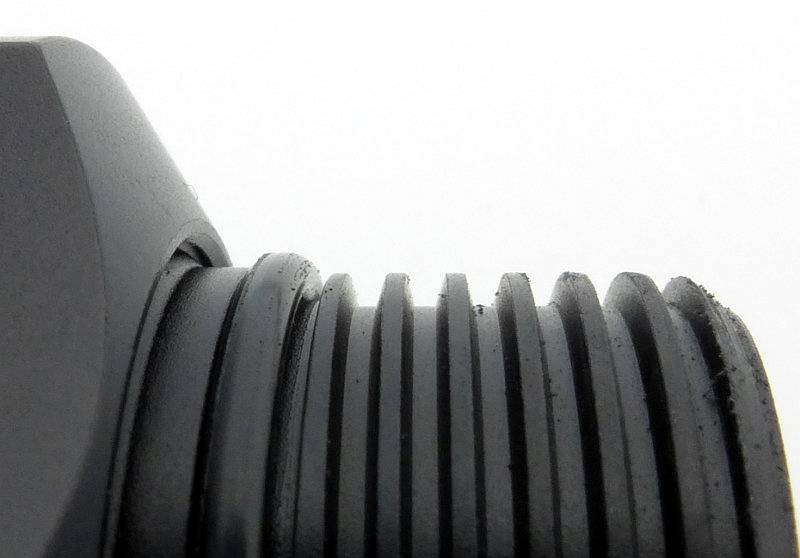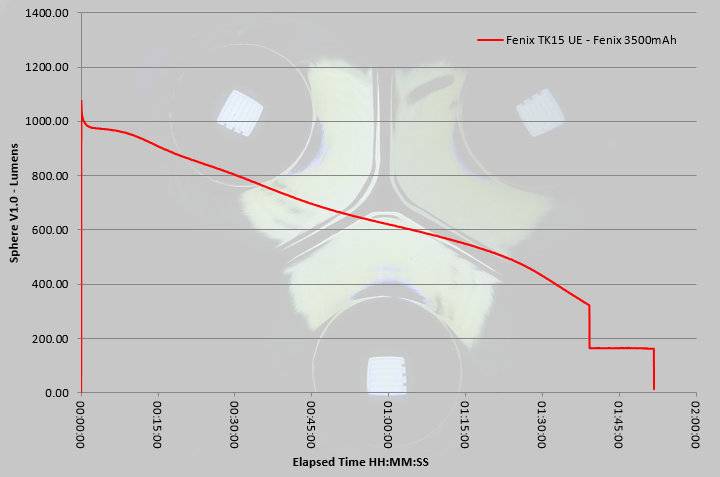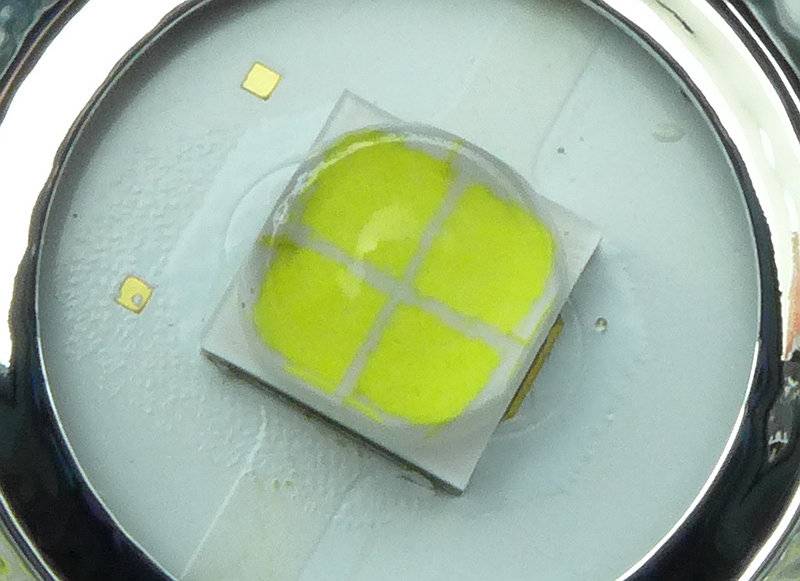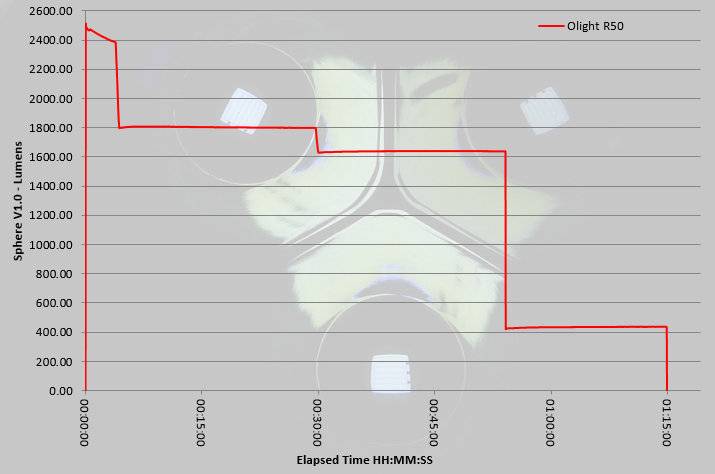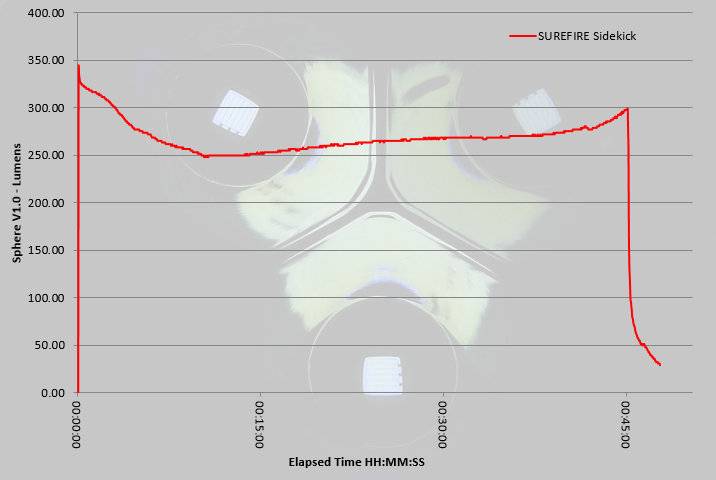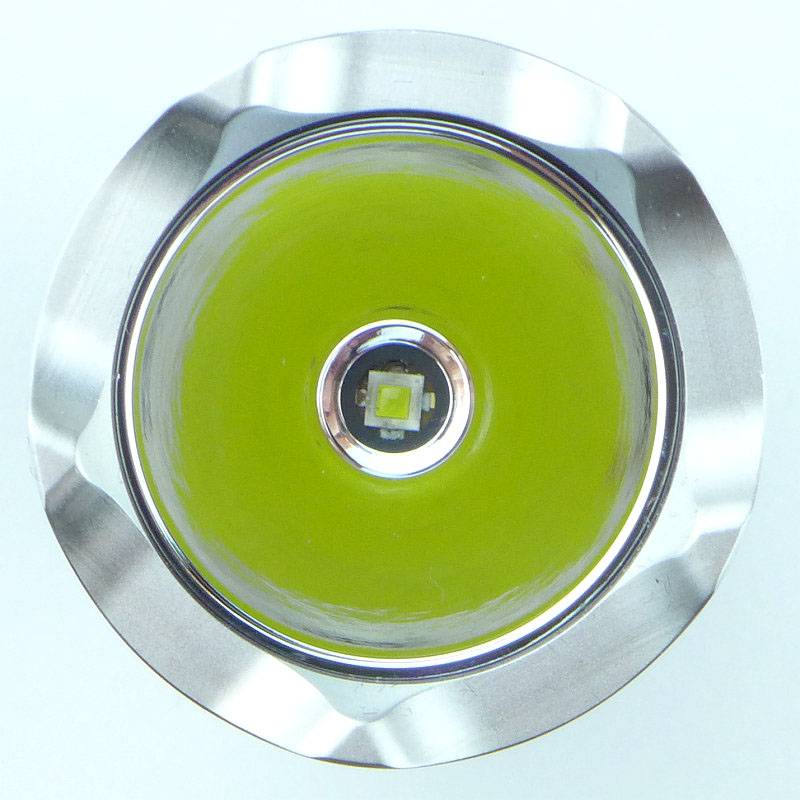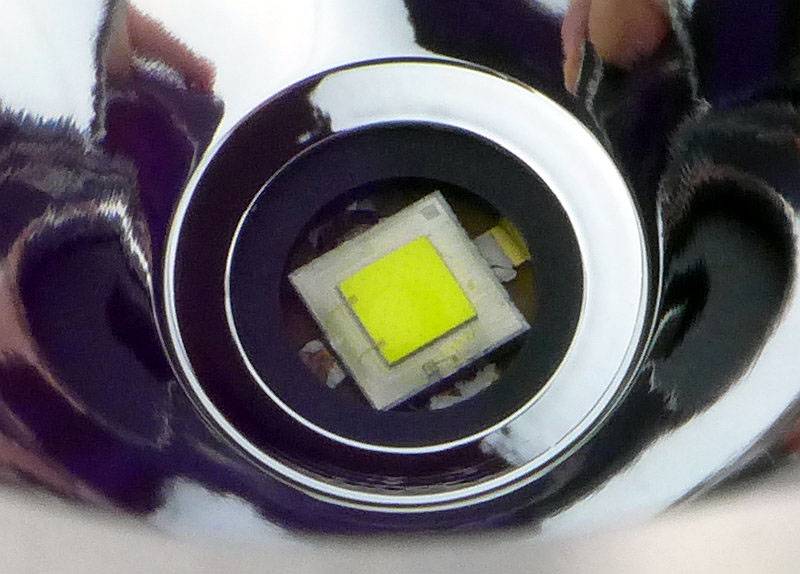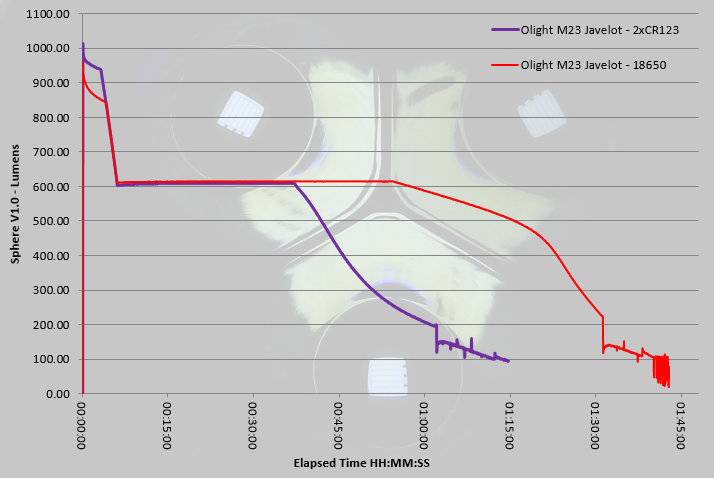FOURSEVENS’ Preons have been very popular and well regarded AAA powered EDC lights. After their latest reboot (previously reviewed), this is the special edition solid copper version. Grab one while you can here and don’t miss out on the copper goodness.

Taking a more detailed look:
Unlike the standard edition Preons, the Copper version does not come in a clear plastic box, instead it comes in a presentation cardboard box.

The contents are nicely laid out.

Included are the Copper Preon P1 (in a protective plastic case), a Duracell AAA cell, and the instructions. That plastic protector is to ensure that the Copper P1 arrives while still a Copper colour. The patina and darkening can then develop over time as you use it.

The Copper Preon is exactly the same in design, dimensions and machining as the standard P1, just made of solid Copper instead of aluminium.

Every part that was aluminium in the standard version is Copper, including the switch button cap.

Taking a closer look at the bare Copper machined surface.

With the small reflector and XP-L LED, the Preon P1 is set for an excellent EDC beam.

The XP-L LED and textured reflector.

With the head removed (for inserting the battery) the contacts can be seen.

The threads are standard and cleanly cut.

Shining another Preon down the battery tube allows us to see the negative spring contact.
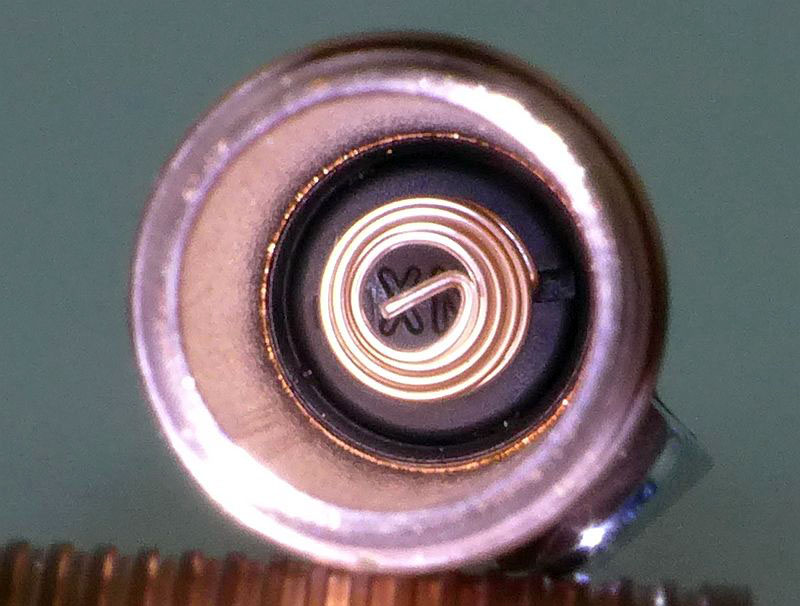
FOURSEVEN’s logo is engraved on the switch button cap.
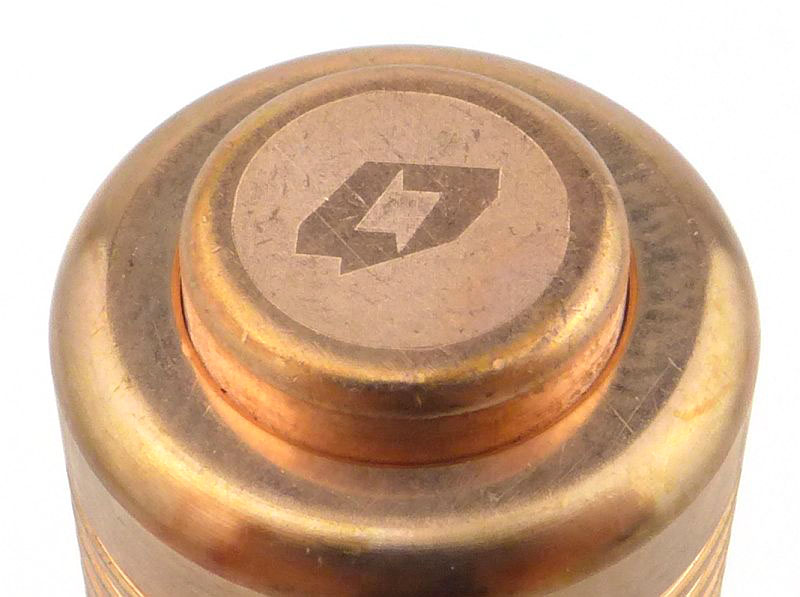
The beam
Please be careful not to judge tint based on images you see on a computer screen. Unless properly calibrated, the screen itself will change the perceived tint.
The indoor beamshot is intended to give an idea of the beam shape/quality rather than tint. All beamshots are taken using daylight white balance. The woodwork (stairs and skirting) are painted Farrow & Ball “Off-White”, and the walls are a light sandy colour called ‘String’ again by Farrow & Ball. I don’t actually have a ‘white wall’ in the house to use for this, and the wife won’t have one!
Starting indoors with the P1, it has plenty of power for your close range EDC needs, with a nice wide, soft, hotspot and wide spill.

At outdoor ranges the Preon struggles as it is only a single AAA powered light and has a flood orientated beam. These exposures are long to show anything. The P1 doesn’t have much impact.

Modes and User Interface:
Just as with both the standard Preon P1 and P2, the special edition Copper P1 operates in the same way with a forward-clicky switch.
In total, there are 7 output modes which can be used – Low, Medium, High, Strobe, SOS, Beacon (high), Beacon (low).
To fine tune the Preon to your needs, you can set one of 5 possible ‘Configurations’ which have only certain modes available:
Configuration 1: High
Configuration 2: Previous, High, Low
Configuration 3: Previous, High, Strobe
Configuration 4: Previous, Low, Medium, High, Strobe
Configuration 5: Previous, Low, Medium, High, Strobe, SOS, Beacon (high), Beacon (low)
By default, configuration 2 is set. To change configuration, rapidly press the switch 10 times within 2s, holding or clicking the tenth press.
At this point the Preon will flash 1 to 5 times to indicate the selected configuration.
Quickly turn the Preon OFF and ON again to move to the next configuration, and repeat until you have the desired configuration. To memorise the setting, turn the Preon OFF for 5 seconds.
The Preon has a memory of the last mode used. This is relevant only on Configurations 2, 3, 4 and 5.
To change to the next mode in the chosen configuration, turn the Preon OFF and ON again within one second.
As shown in the Configuration list above, when you first turn the Preon ON, you get the ‘previously used’ output mode. When you then change mode, you jump to the start of the set of modes for that Configuration.
For example, if you are set to Configuration 5 and previously used Strobe, when you first turn the Preon ON you get Strobe, and when changing modes the next mode becomes Low, Medium… (In this example you do not go to SOS as the next mode).
Batteries and output:
The Preon P1 runs on AAA Alkaline or NiMh.
To measure actual output, I built an integrating sphere. See here for more detail. The sensor registers visible light only (so Infra-Red and Ultra-Violet will not be measured).
Please note, all quoted lumen figures are from a DIY integrating sphere, and according to ANSI standards. Although every effort is made to give as accurate a result as possible, they should be taken as an estimate only. The results can be used to compare outputs in this review and others I have published.
| ___________________________________________ | ________________________________ | ________________________________ |
| Preon P1 Cu using specified cell | I.S. measured ANSI output Lumens | PWM frequency or Strobe frequency (Hz) |
| ___________________________________________ | ________________________________ | ________________________________ |
| High | 97 | 1000 |
| Medium | 50 | 1000 |
| Low | 7 | 1000 |
* Beacon and Strobe output measurements are only estimates as the brief flashes make it difficult to capture the actual output value.
Peak Beam intensity measured 200 lx @1m giving a beam range of 28 m.
There is no parasitic drain.
The Preon P1 Cu exhibits the FOURSEVENS ‘Burst Mode’ behaviour. When on maximum output the first three minutes are at a higher output before dropping to a slightly lower level for the remainder of the runtime.
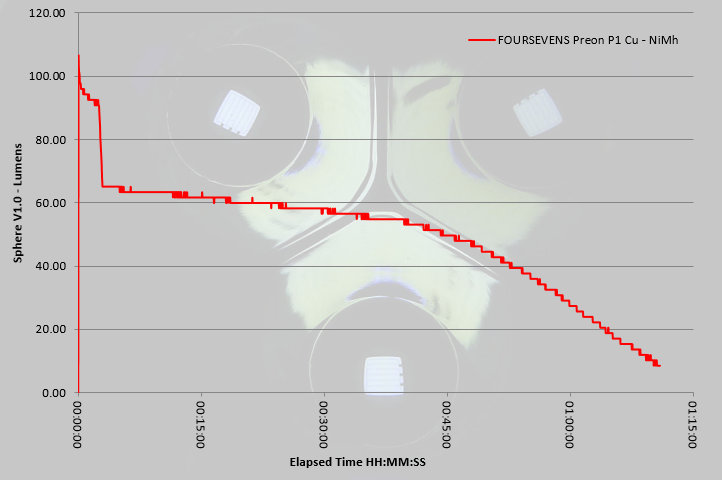
Troubleshooting
This section is included to mention any minor niggles I come across during testing, in case the information helps anyone else.
No issues were encountered during testing.
As per the description of this section, this information is provided in case anyone else finds a similar ‘issue’ that might be fixed in the same way.
The FOURSEVENS Preon P1 Copper in use

If you have read my other Preon review, then this will be mostly the same as the light is the FOURSEVENS Preon, just in a lovely raw Copper. I’m including the impressions of the current Preon as they are just as relevant to this special edition as the standard ones.
When compared to the previous generation Preons, these new versions are slightly chunkier, and initially I was not entirely convinced, as the point of an AAA light is to be very small. But then I remembered that as much as I love the older Preons they were always a bit slippery. The smooth body wanting to slide around and not giving much of a grip.
With the new Preons having a grip pattern over the entire length of the light, no longer do you get this slippery feeling. One further observation though, is that these grooves tend to pick up pocket fluff nicely, which does somewhat spoil the look.
Personally I preferred the previous UI where it had no memory, but for some a memory is a requirement as you can pre-select the output you generally use. However, as the memory only affects the mode at switch-on, after which the mode selection goes to the first of the modes in the current Configuration, it only takes one mode change to return to Low.
Unfortunately another aspect has changed in the new version, PWM is rearing its head. The previous Preons had PWM but at 2500Hz and was not noticeable to the naked eye; the new version has PWM at 1000Hz. On High and Medium this has not really been visible, but on Low, I do catch the strobing effect out of the corner of my eye. A minor irritation and not what I would expect of FOURSEVENS. It slightly takes the edge off what could be a great update to this well loved series.
It used to be more common for smaller EDC lights to go with a reverse-clicky switch, but as in earlier versions, the Preon does use a forward-clicky and gives you that immediate response to pressure on the switch.
A great feature that has been added to the Preons is the user-changeable configuration that allows you to limit which output modes can be selected. You don’t get to choose which modes are included in a ‘configuration’ but you can choose one of the five available ‘configurations’ to best suit your needs. This user configuration has great potential and I hope FOURSEVENS expand the number of configurations that can be chosen from.
With the small power source of AAA, the added efficiency of the XP-L (though only around 9%) makes a difference. Thanks to the XP-L having an XM-L2 size die in a smaller package, it is compact enough to be fitted into the Preon’s head and provide a great EDC beam.
The new Preon doesn’t just have a new body design, it has user-configuration and an XP-L LED, and in this special edition version you have a solid Copper body that with age and develop it own unique and attractive patina.
Review Summary
| _______________________________________________ | _______________________________________________ |
| Things I like | What doesn’t work so well for me |
| _______________________________________________ | _______________________________________________ |
| It’s Solid Copper. | PWM at 1000Hz giving some strobe effects on low. |
| XP-L LED in a truly pocket-sized light. | Copper marks easily and tarnishes. |
| User configurable. | Copper is heavier. |
| Great EDC beam. |
Discussing the Review:
The ideal place to discuss this reviews is on a forum. If you started reading the shorter forum version of the review, but followed the link this full exclusive review, please return to that forum to discuss the review there.
If you read the review entirely on Tactical Reviews, please consider one of the following to join in any discussion.
CandlePowerForums – Flashlight Reviews Section (Largest and Friendliest Flashlight Community Forum)
EdgeMatters – Sponsored Reviews (UK based Forum for Knife Makers and Collectors)