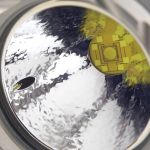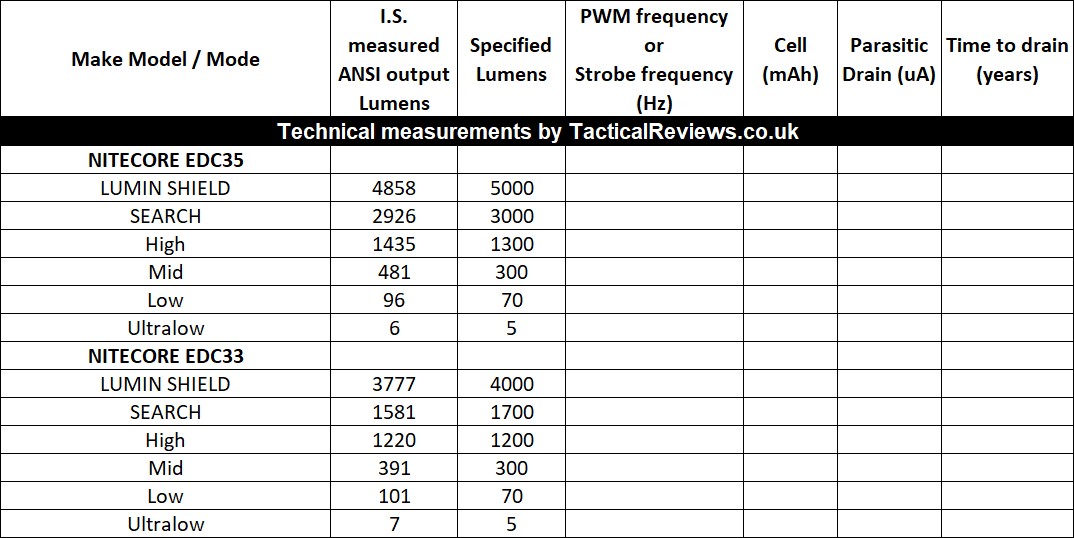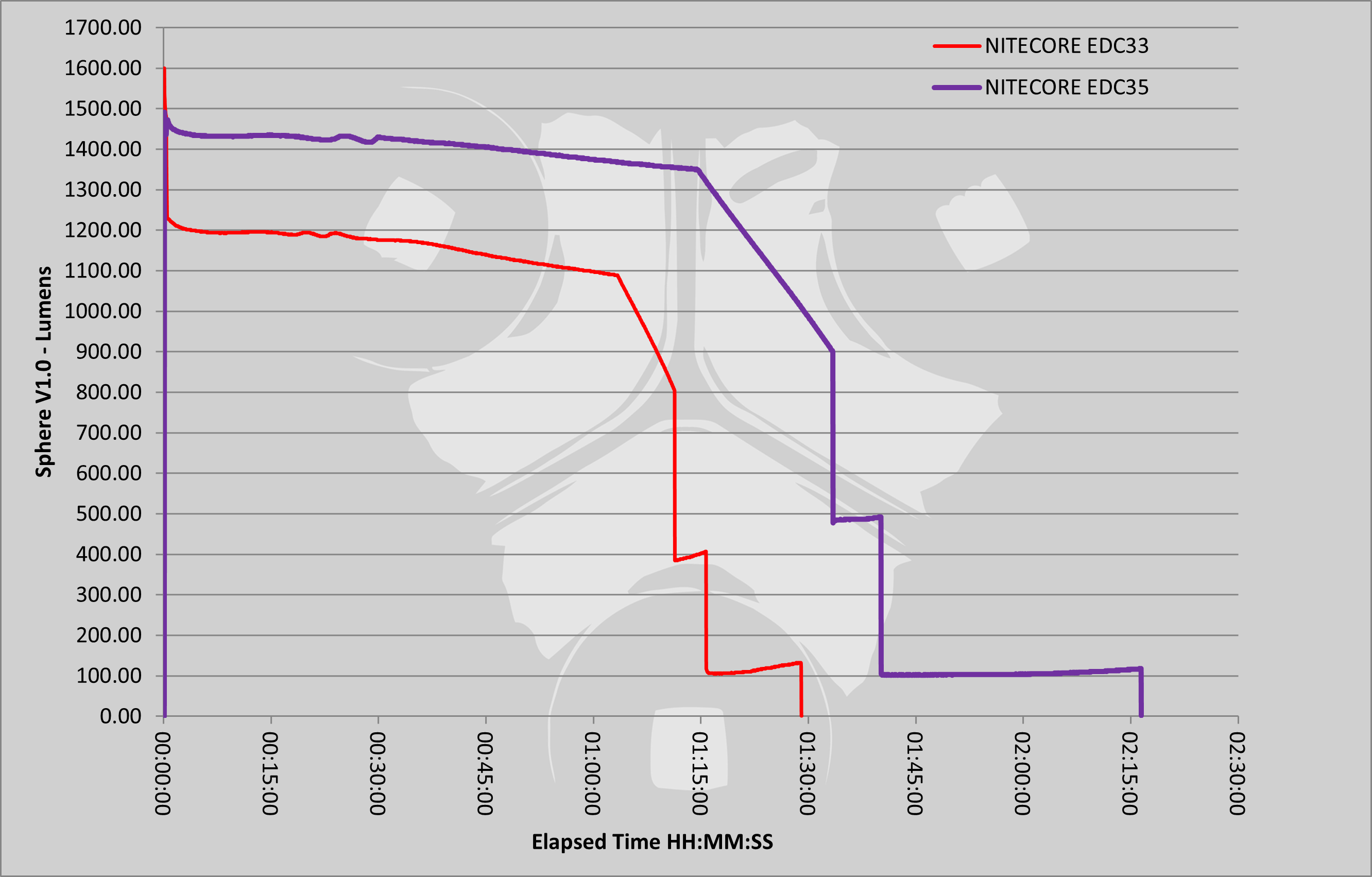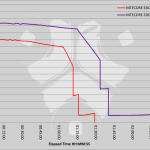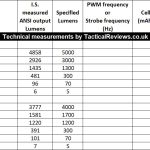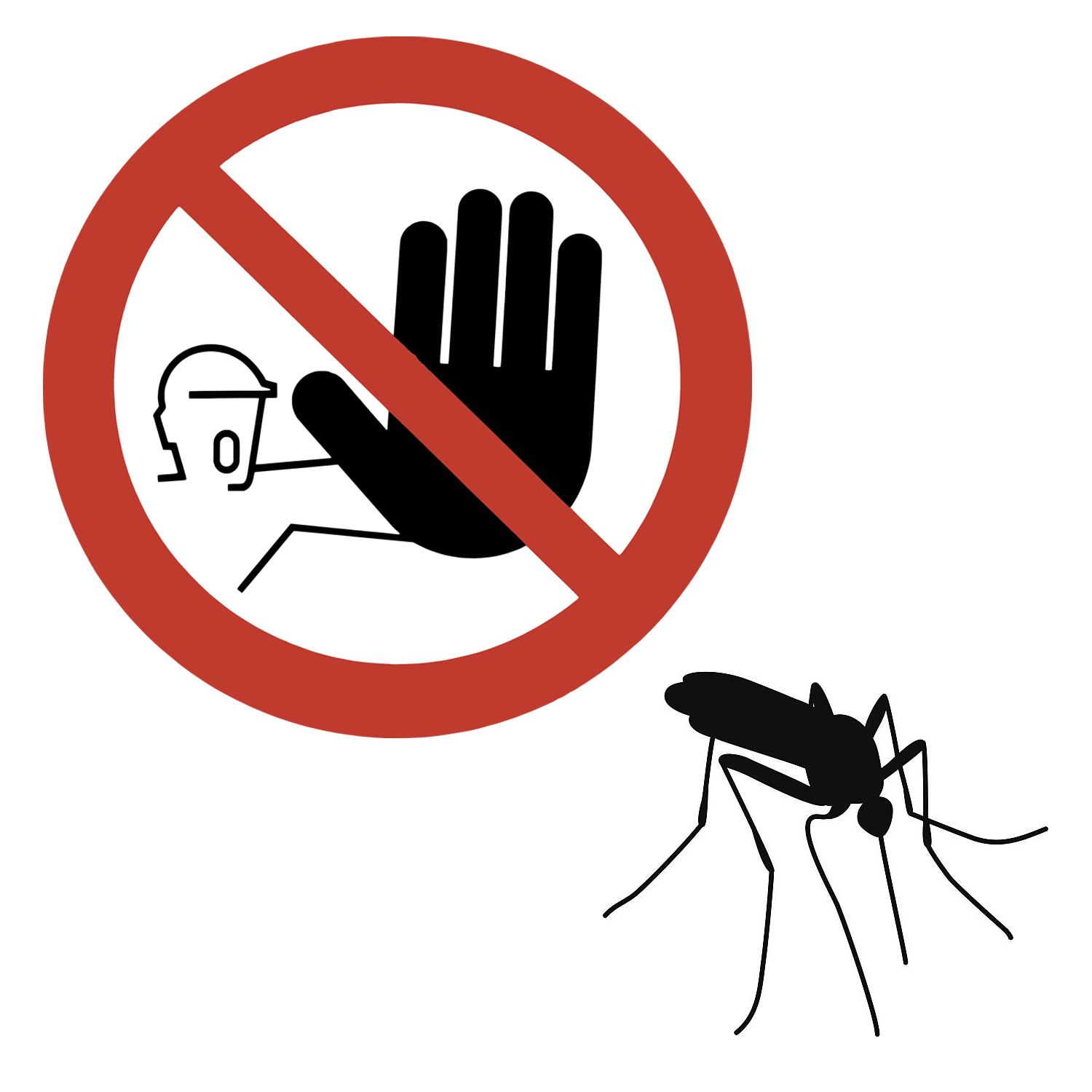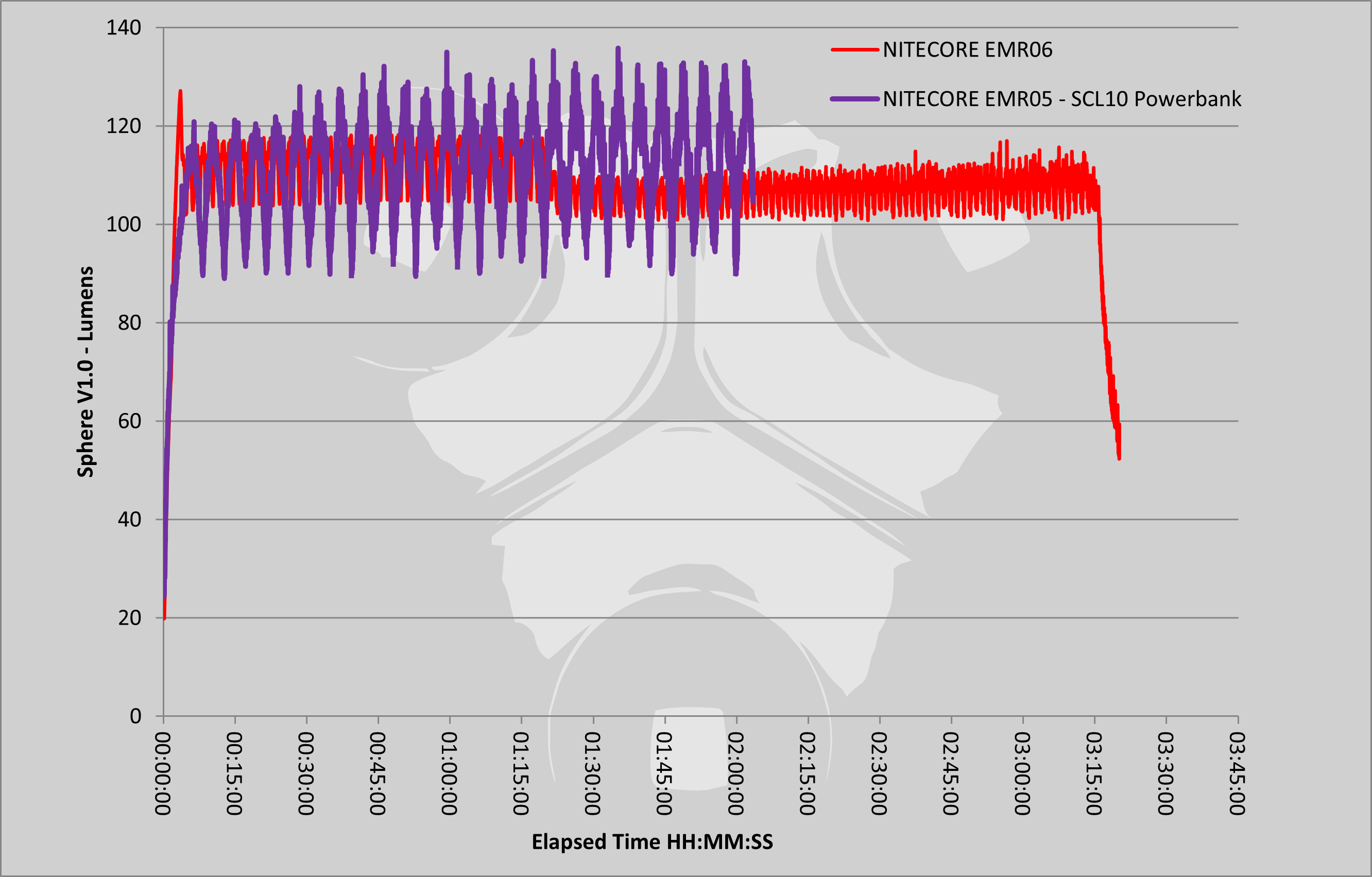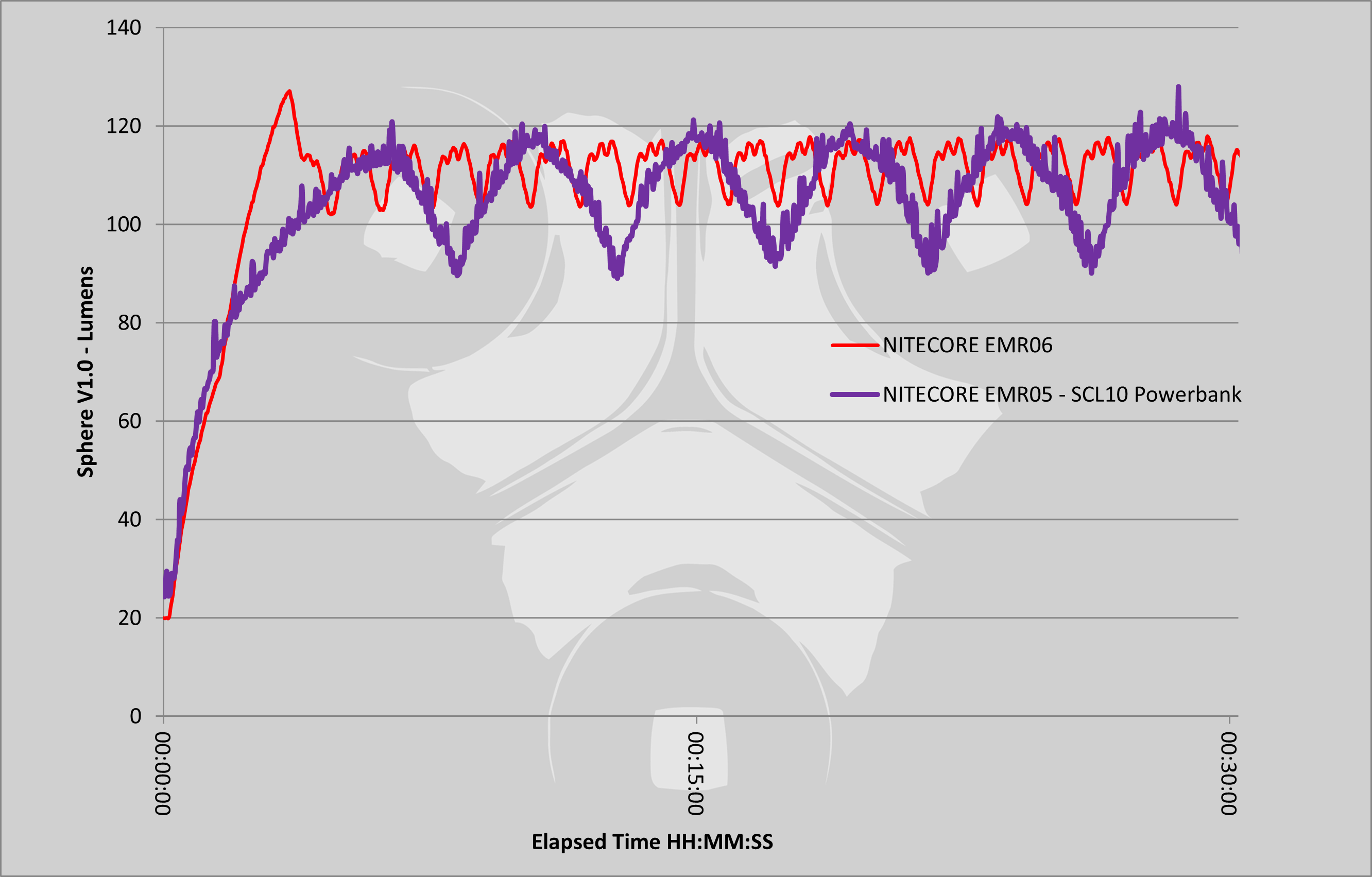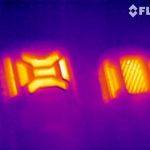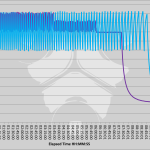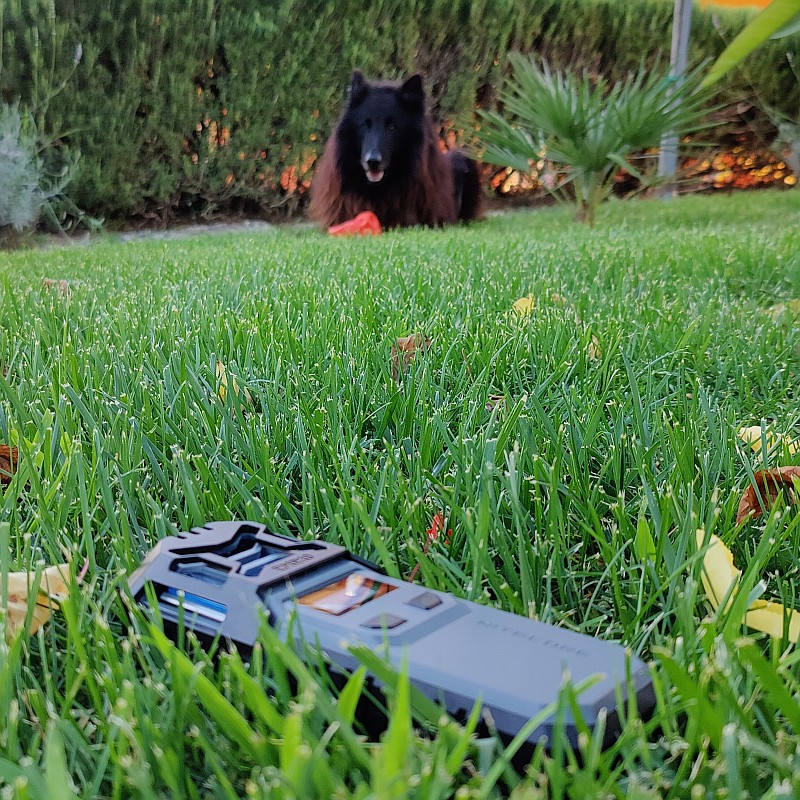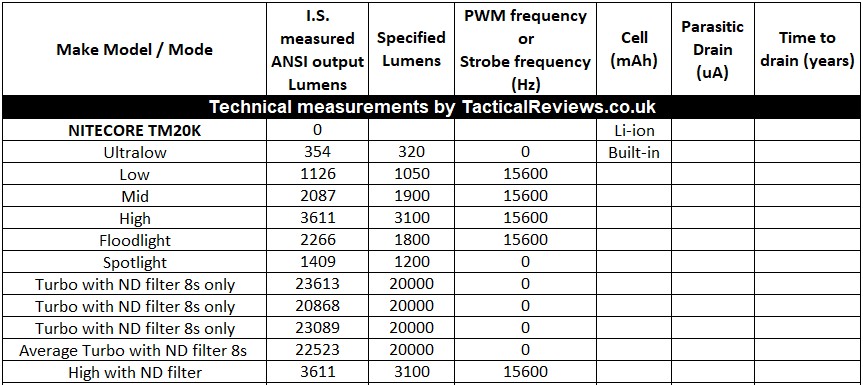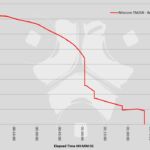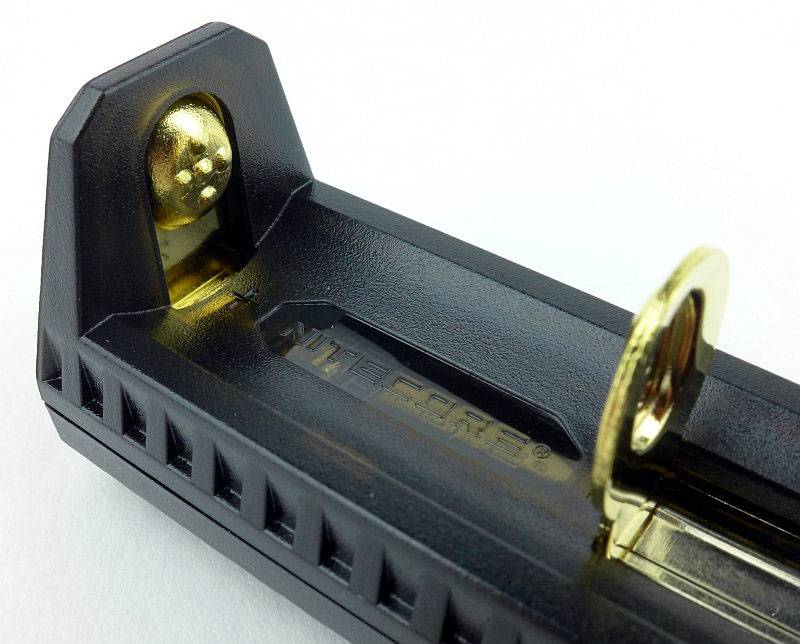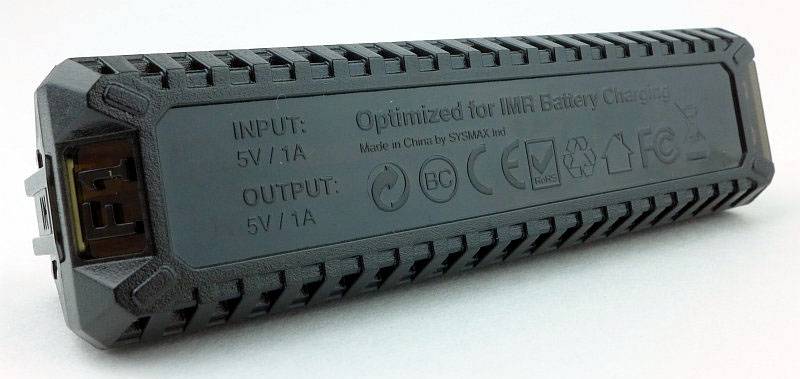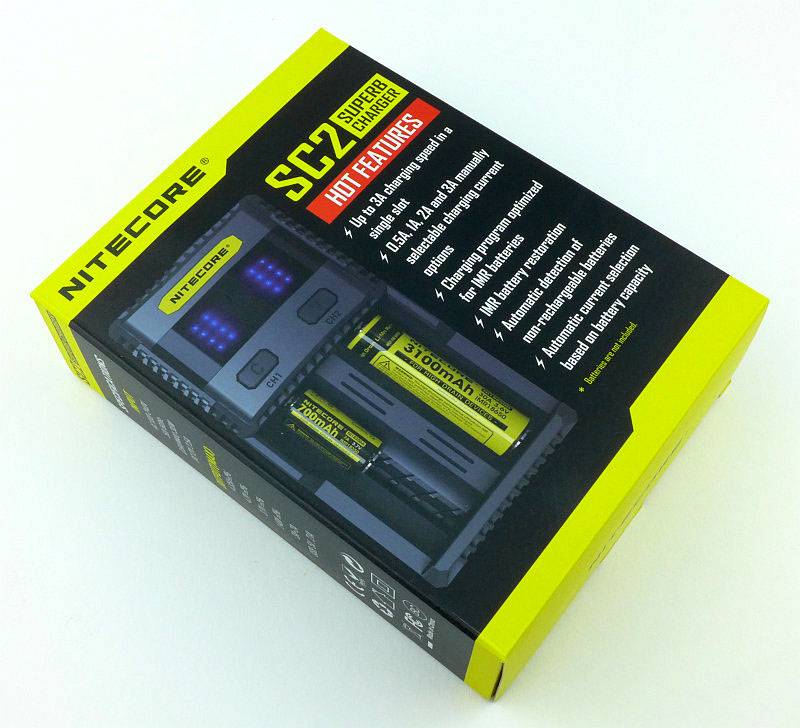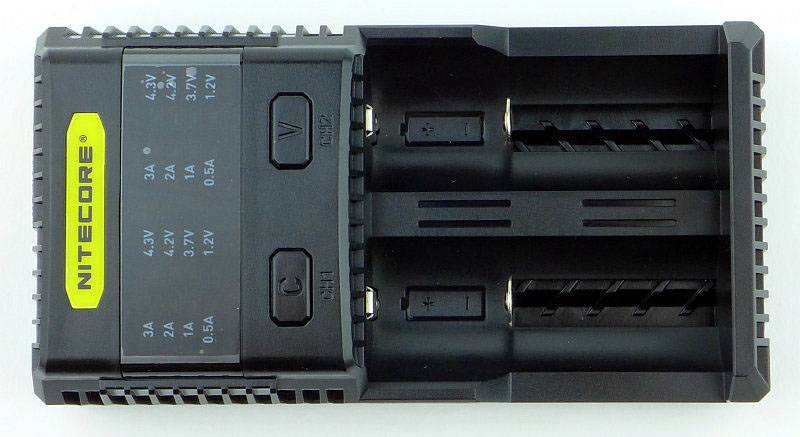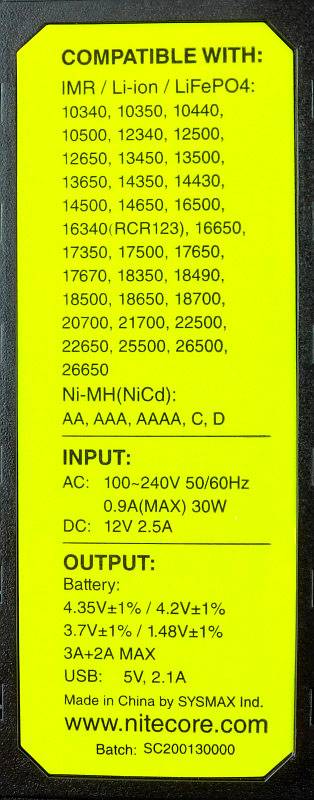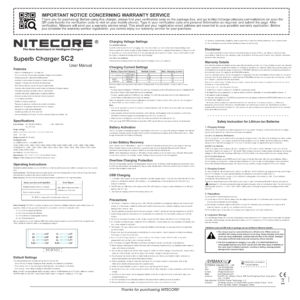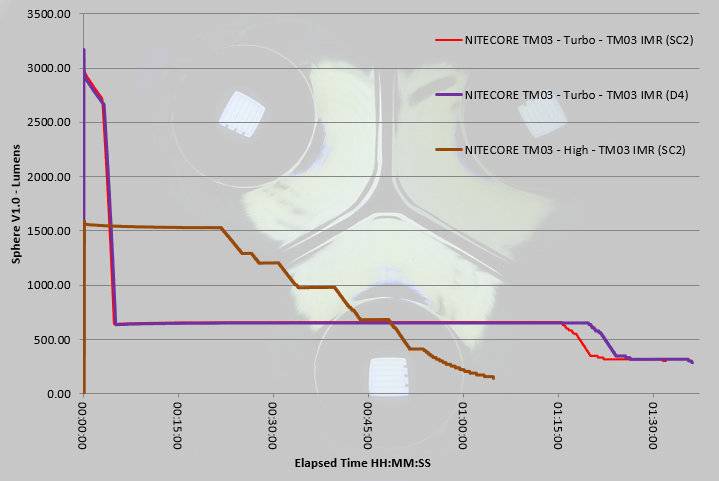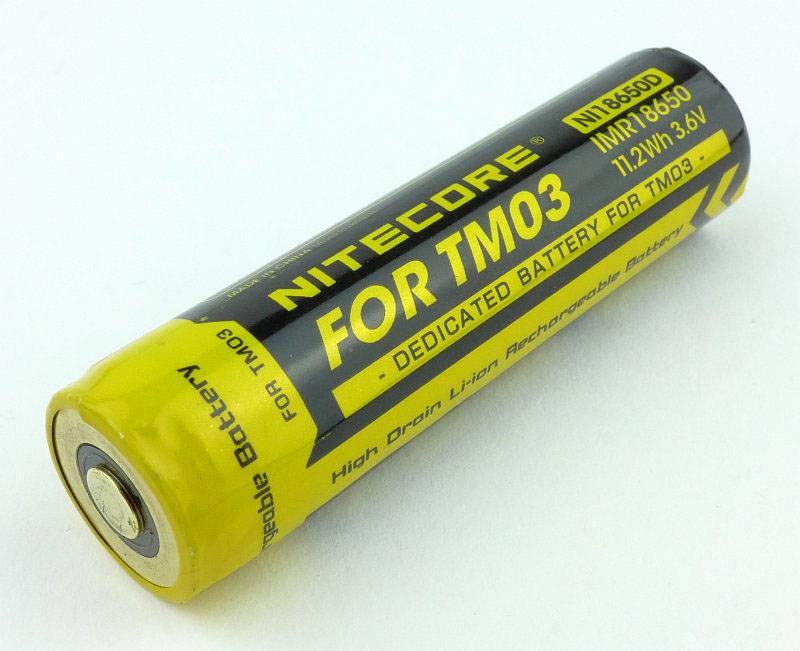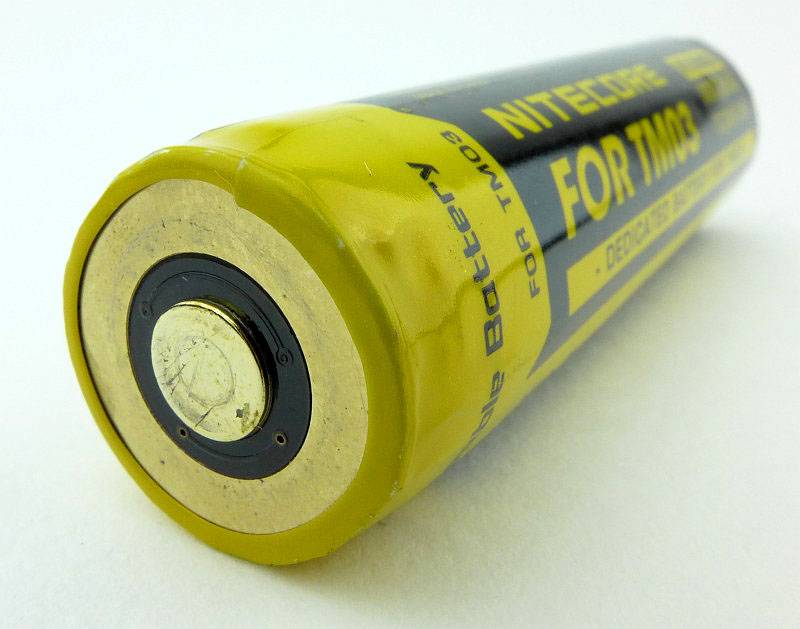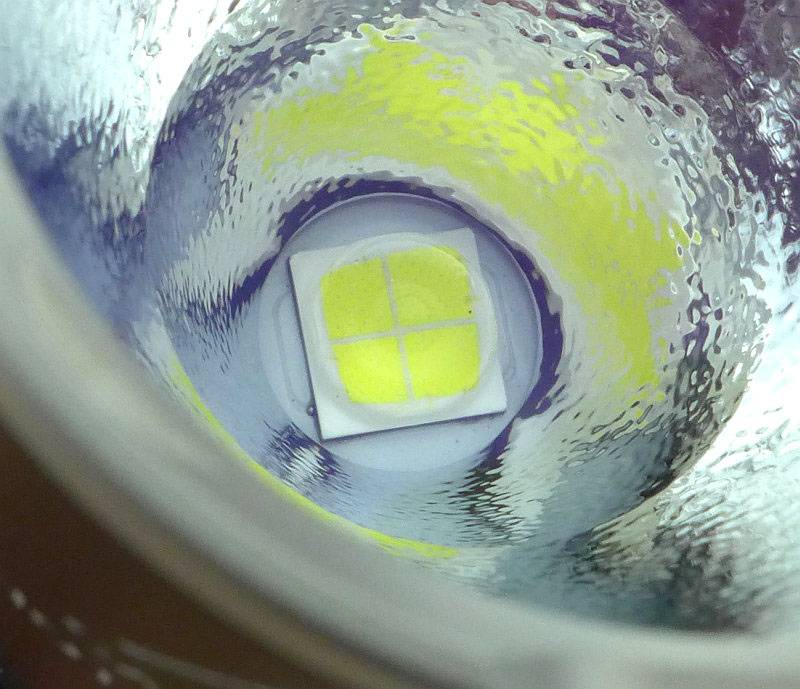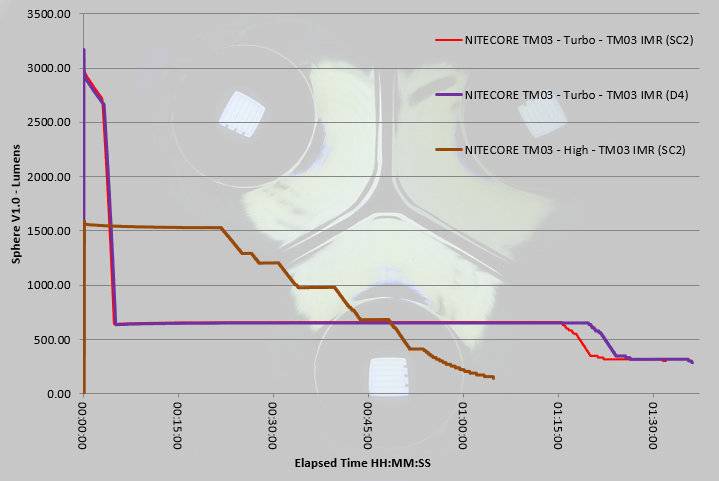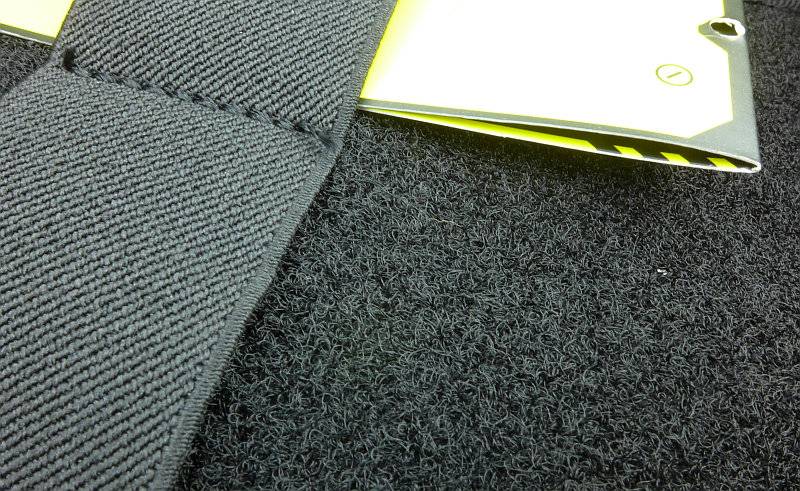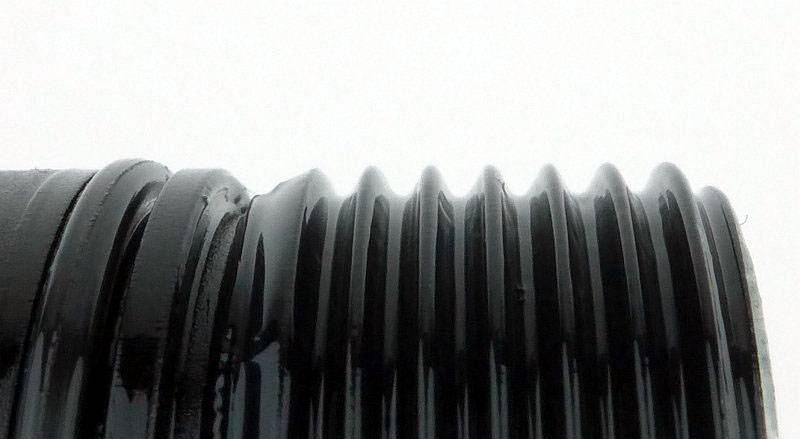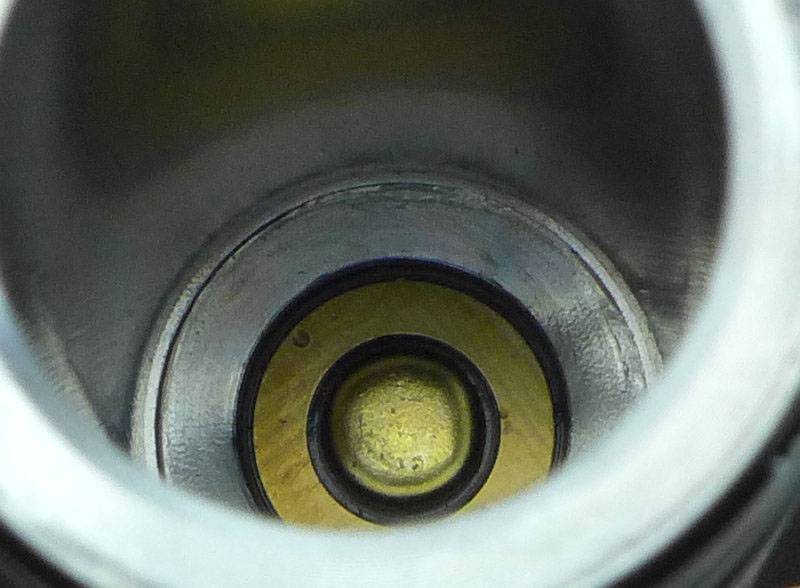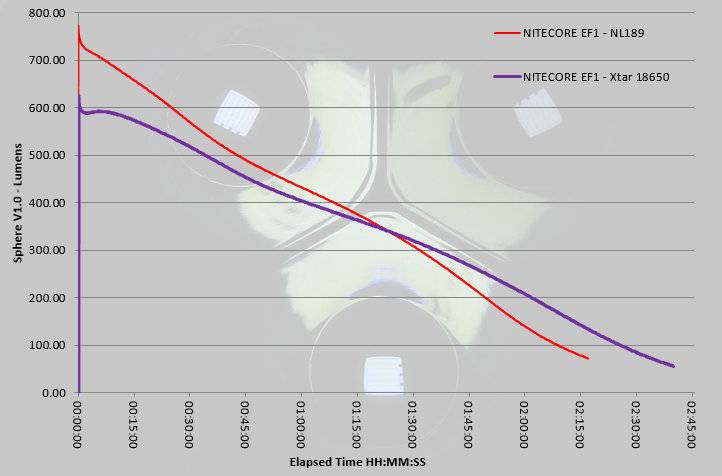NITECORE EDC29 Luminblade, a Detailed Review – The EDC29 is the latest, largest and most powerful of the ultra-slim, high performance lights and now features a maximum rated output of 6500 lumens in the ‘Lumin Shield’ mode. Can it really output 6500 Lumens? Tactical Reviews tests the actual output the results; all will be revealed in this NITECORE EDC29 Luminblade Review.
Classified a ‘Luminblade’ the EDC29’s ‘Lumin Shield’ is specified as 6500 Lumens; Luminblade, Lumin Shield, Lumens almost getting me tongue tied in the review videos!! This maximum output is from the dual NiteLab UHi 20 MAX LEDs and is powered by a built-in 2500mAh li-ion battery which is rechargeable via USB-C.

What is in the box?:
The EDC29 is securely held in a tray insert you side out of the box. In the lower section are a USB-C charging cable, clip lanyard, instructions and warranty card.
A good look round the EDC29 – Things to look out for here are:
Immediately the EDC29’s armoured design and grip panels give it a unique and striking look. The EDC29 features stainless steel shells front and back that clamp firmly onto a carbon fibre composite frame. On the back is a long pocket clip with integral lanyard hole. A very welcome addition on the EDC29 is the sliding lockout switch. The multi-functional OLED display provides real-time information on the brightness level, battery voltage, remaining runtime and remaining power.
Two two-stage tail switch buttons control the various outputs, with direct access to the Search and Lumin Shield wall-of-light tactical modes. On the opposite side to the lockout switch is a covered USB-C charging port.
Lurking in the head of the EDC29 are dual NiteLab UHi 20 MAX LEDs – TWO monster 9 core LEDs! All along the EDC29, the carbon fibre composite frame is visible through cut-outs in the stainless shell.
The beam
Please be careful not to judge tint based on images you see on a computer screen. Unless properly calibrated, the screen itself will change the perceived tint.
The indoor beamshot is intended to give an idea of the beam shape/quality rather than tint. All beamshots are taken using daylight white balance. The woodwork (stairs and skirting) are painted Farrow & Ball “Off-White”, and the walls are a light sandy colour called ‘String’ again by Farrow & Ball. I don’t actually have a ‘white wall’ in the house to use for this, and my wife won’t have one!
With the constant output modes and the tactical modes being so far apart, representing the beam is not that easy. High, is 1200lm, which is perfectly bright, but then the Search and Lumin Shield blow this away. So in this gallery I have attempted to give an idea of the highest constant mode with the maximum output. For the indoors then outdoor photos, it starts with High (which doesn’t look that much as it is in direct comparison to the even higher modes), then Search, then Lumin Shield. The outdoor set show this more clearly as there is more range and variation.
Quick comparison to the EDC27:
I’ve been carrying the EDC27 for some time, and even this light surprised me, so it makes sense to do a quick comparison of the EDC27 and EDC29 side-by-side. Consider the maximum output has jumped to more than double, so the EDC29 is a little bigger. I am most certainly not retiring the EDC27, it has some limitations with the lockout process that the EDC29 fixes, but has a lot to offer. However, in my EDC bag the EDC29 has taken its place.
This gallery shows you the overall shape/size comparison.
Batteries and output:
The EDC29 runs on a built-in 2500mAh li-ion battery.
Please note, all quoted lumen figures are from a DIY integrating sphere, and according to ANSI standards. Although every effort is made to give as accurate a result as possible, they should be taken as an estimate only. The results can be used to compare outputs in this review and others I have published.
For full details of the tests and measurements carried out and an explanation of the results, see the page – Light Testing Information.
Starting off with a quick list of the manufacturer specified levels and runtime:
Lumin Shield (floodlight): 6500 lumens
Search (spotlight): 3000 lumens
High: 1200 lumens – 2 hrs runtime
Mid: 400 lumens – 3 hrs runtime
Low: 100 lumens – 13 hrs runtime
Ultralow: 15 lumens – 61 hrs runtime
The Tactical Reviews actual measured output figures, normally list ANSI measurements, but the Search and Lumin Shield outputs are shorter than the 30s required for ANSI, so these are handled differently. Both are around 8s in duration and drop from the turn-on output.
In this table I have included ‘peak’ – momentary initial output burst, and ‘mid-run’ – the level halfway through the short run of these ultra-high modes. As both drop to ‘high’ mode after the maximum output, the ANSI output would actually match the high mode. Instead we have access to a brief dazzling wall of light. And yes, the EDC29 does meet and exceed the 6500 lm specified. By quite some margin!

Then we get onto the maximum constant output mode run. This is carried out with cooling fan allowing the light to keep a higher output than without any cooling. It does mean the runtime is lower, as the output level is higher. I mention this as the specified runtime for this mode is 2 hours, but this graph shows the end of the runtime at one hour. However this entire hour is actually at 90% of rated output rather than a more significant sag.

The EDC29 in use

Nitecore have nailed the interface, the direct access to the lowest and highest modes, the dedicated sliding lockout switch, mode pre-selection, and OLED screen keeping you informed. All of this makes it so usable, I can’t stress strongly enough how these features give you easy control and access to exactly what you want.
Now, for me, the ‘ultra-low’ mode is most definitely NOT ultra-low, and I would want this to ideally be sub-lumen (less than 1 lumen). For those middle-of-the-night, with dark adapted eyes, need for some light, the EDC29’s ultra-low is actually blinding so I would ceiling-bounce this if I had no one else to consider.
Like all of these wonderful multi-function lights, they are not really ‘tactical’. High stress situations need one mode, one button, fully accessible switch designs you can mash without any feeling through a thick glove. The EDC29 is operated by dual-stage buttons on the tail of the torch which you can’t feel through a glove, and the dual-stage cannot be felt through a glove either. This is not a criticism of the EDC29, only a reality of its super functional design.
The ‘customisable’ button, the one you use for Search and Lumin Shield, is effectively slightly recessed. This is just as well as it turns on the maximum output. But it means it is less accessible for a gloved thumb. Without gloves, it can be a little too easy to press if you try to reach over it to the main power button, so when I’m using the normal modes, I make sure I hold the EDC29 with that main power button towards my thumb, not away. Take a look at this gallery for this.
Also in the gallery you can see the Search / Lumin Shield, count down power meter. The reality is you are never going to watch this as you use it, but while you are getting used to the EDC29 and how it works, it is very helpful to see the countdown and recovery for these modes.
A great advantage of the OLED screen is being able to check the battery state. Having not kept much of an eye on the voltage being displayed, the EDC29 told me the battery was low, in words. I actually wanted to empty the battery so I could get an idea of the capacity when recharging it from empty. With the charger I use (QC intelligent), the EDC29 was taking 1.44A input on the 5V charge output. This particular charge cycle put 2300mAh into the 2500mAh battery, so I probably could have pushed the EDC29 a little further before recharging.
Multi-function lights can be fiddly to use, and introduce complexity and confusion. For the EDC29 Nitecore have managed to combine functionality and ease of use. The dedicated lockout switch, for one, makes safe carry and immediate reactivation simple and intuitive. Information from the OLED screen ensures you know if it is time to top up the battery or if this isn’t needed. Permanent (assuming it is unlocked) direct access to the lowest mode via a half-press of the power button makes it the light you reach for, for all those little jobs. Similarly, the same direct access to a wall-of-light, means you feel it is ready to protect and serve. Mode pre-selection rounds up the excellent usability; checking and changing your pre-selected mode without actually turning it on is so useful.
You couldn’t hand the EDC29 to someone with no experience or knowledge without explaining a couple of things, but it is so easy understand they will be using it straight away.
NITECORE EDC29 Luminblade Review Summary
The views expressed in this summary table are from the point of view of the reviewer’s personal use. I am not a member of the armed forces and cannot comment on its use beyond that covered in the review.
Something that might be a ‘pro’ for one user can be a ‘con’ for another, so the comments are categorised based on my requirements. You should consider all points and if they could be beneficial to you.
_______________________________________________
What doesn’t work so well for me
_______________________________________________
‘Ultra-Low’ is not low enough at 17lm.
A little too easy to accidentally activate the Lumin Shield.
The pocket clip is very stiff.
_______________________________________________
Things I like
_______________________________________________
Dedicated Lockout slider switch.
Direct access to the lowest output.
Direct access to the maximum output.
Informative OLED display.
Output mode pre-selection.
Slim profile.
Carbon Fibre composite frame.
Stainless Steel Armoured body.
USB-C charging.
Two NiteLab UHi 20 MAX 9-core LEDs.
Massive 8675 Lumen peak output!!
Review Videos
Starting with a short format sixty second review:
Onto a full video review covering many more details:

Discussing the Review:
Something new – will it work? A Tactical Reviews Subreddit.
TacticalReviewsChat on Reddit
Please visit there and start/join the conversation.